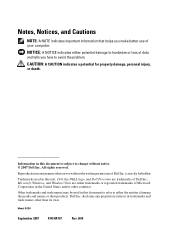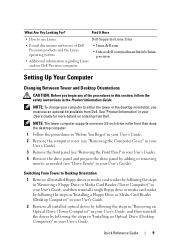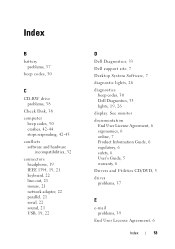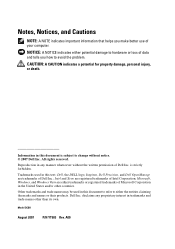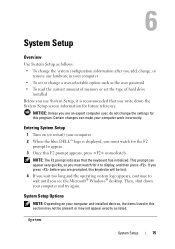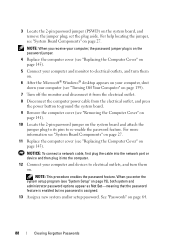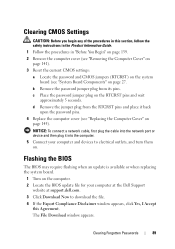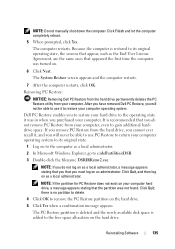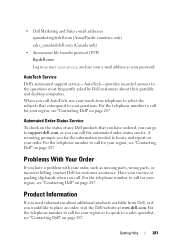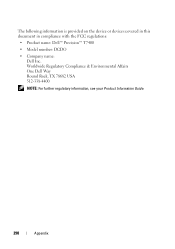Dell Precision T7400 Support Question
Find answers below for this question about Dell Precision T7400.Need a Dell Precision T7400 manual? We have 3 online manuals for this item!
Question posted by ggljo on July 4th, 2014
How To Remove Dell Precision T7400 System Password
Current Answers
Answer #1: Posted by DELLShawnB on July 16th, 2014 12:57 PM
PSWD - Password enable. The system password will be cleared and disabled when the system is started with this jumper removed.
Pins 1-2 shorted enables password
NVRAM Reset JumperRTCRST - Clears NVRAM. The NVRAM will be cleared when the jumper is closed (use the jumper from the password bridge). To properly clear; AC power must be applied (not necessarily turned on) to the system for about 10 seconds while the jumper is closed.
Pins 1-2 shorted clears NVRAM
Supporting Image
You can click the image below to enlargeShawn B
Get Support on Twitter @DellCaresPro
http://www.dell.com/learn/us/en/uscorp1/corp-comm/dell-social-media
Related Dell Precision T7400 Manual Pages
Similar Questions
The monitor attached to my Dell Precision T7400 enters power save mode right at startup...no startup...