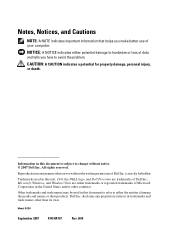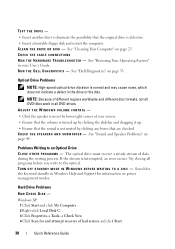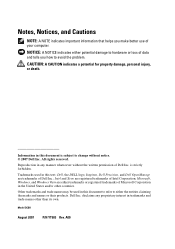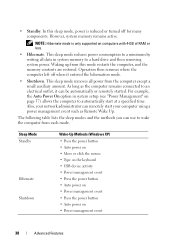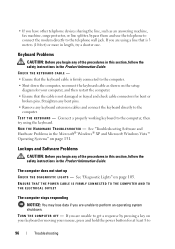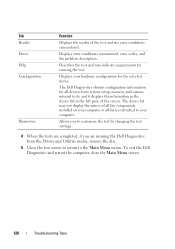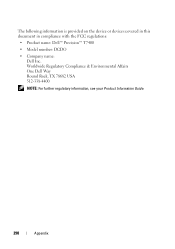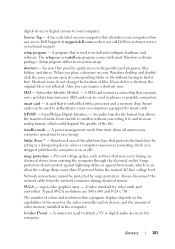Dell Precision T7400 Support Question
Find answers below for this question about Dell Precision T7400.Need a Dell Precision T7400 manual? We have 3 online manuals for this item!
Question posted by luc6269 on September 2nd, 2013
Dell Precision T7400 Enters Power Save Mode At Startup
The monitor attached to my Dell Precision T7400 enters power save mode right at startup...no startup screen or anything. I've tried moving the mouse, typing on the keyboard and even rechecked cable and power connections. Nothing.
Current Answers
Related Dell Precision T7400 Manual Pages
Similar Questions
Dell Lcd Monitor Entering Power Saving Mode Whenever I Powered On 8300
Like to know what is wrong with my DELL XPS 8300. Whenever I switched on the DELL XPS 8300, my DELL ...
Like to know what is wrong with my DELL XPS 8300. Whenever I switched on the DELL XPS 8300, my DELL ...
(Posted by dnstdavid 9 years ago)
Dell Optiplex 260sx Power Connection Voltage Specs Needed
i need WIRING SCHEMADIC for POWER SUPPLY connection on dell 260sx to build my own, this is a 6 pin c...
i need WIRING SCHEMADIC for POWER SUPPLY connection on dell 260sx to build my own, this is a 6 pin c...
(Posted by daveTROUTT 12 years ago)