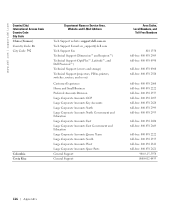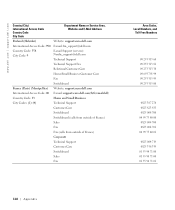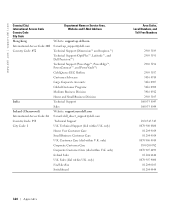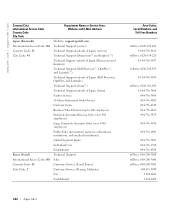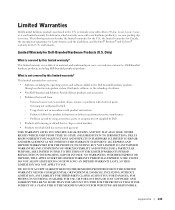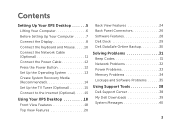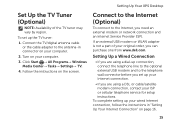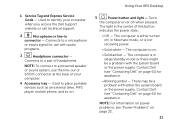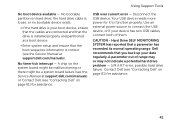Dell XPS 8300 Support and Manuals
Get Help and Manuals for this Dell item

View All Support Options Below
Free Dell XPS 8300 manuals!
Problems with Dell XPS 8300?
Ask a Question
Free Dell XPS 8300 manuals!
Problems with Dell XPS 8300?
Ask a Question
Most Recent Dell XPS 8300 Questions
When I Turn The Power On I Get An Amber Light And 4 Beeps
when I turn the power on I get an amber light and 4 beeps
when I turn the power on I get an amber light and 4 beeps
(Posted by jaytojay 3 years ago)
Which Speaker Connections To Use?
(Posted by graemebulmer 9 years ago)
How To Install Hardware 8300 Desktop
(Posted by engrsmar 9 years ago)
How To Connect A Second Monitor To A Dell Xps Desktop
(Posted by jayjhodam 9 years ago)
Where Are Display Settings In Xps 8300
(Posted by princgier 9 years ago)
Dell XPS 8300 Videos
Popular Dell XPS 8300 Manual Pages
Dell XPS 8300 Reviews
We have not received any reviews for Dell yet.