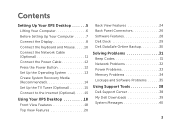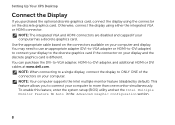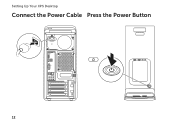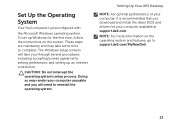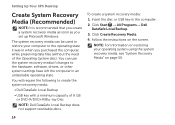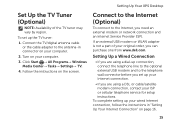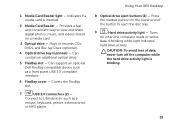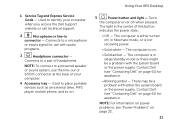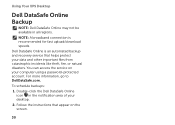Dell XPS 8300 Support Question
Find answers below for this question about Dell XPS 8300.Need a Dell XPS 8300 manual? We have 2 online manuals for this item!
Question posted by jayjhodam on October 6th, 2014
How To Connect A Second Monitor To A Dell Xps Desktop
The person who posted this question about this Dell product did not include a detailed explanation. Please use the "Request More Information" button to the right if more details would help you to answer this question.
Current Answers
Answer #1: Posted by DellJesse1 on October 6th, 2014 4:52 AM
jayjhodam,
You can click the link below for information on connecting multiple monitiors to your computer.
Thank You,
Dell-Jesse1
Dell Social Media and Communities
email:[email protected]
Dell Community Forum.
www.en.community.dell.com
Dell Twitter Support
@dellcares
Dell Facebook Support
www.facebook.com/dell
#iwork4dell
Related Dell XPS 8300 Manual Pages
Similar Questions
What Cable Do I Use To Connect My Xps One A2010 To My Tv.
My tv has a hdmi socket but I cant find one on my xps one so am worried I cant connect the computet...
My tv has a hdmi socket but I cant find one on my xps one so am worried I cant connect the computet...
(Posted by srhcowell 11 years ago)
Motherboard Connections For Xps 730
I had to replace the cooling system in my XPS 730 H2C which required removing the motherboard from t...
I had to replace the cooling system in my XPS 730 H2C which required removing the motherboard from t...
(Posted by tboxranger 11 years ago)