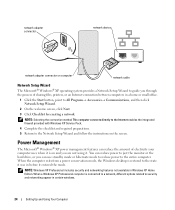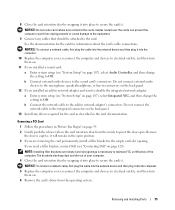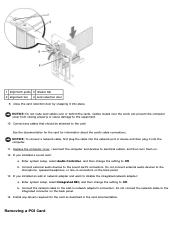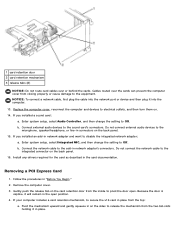Dell Dimension 5150 Support Question
Find answers below for this question about Dell Dimension 5150.Need a Dell Dimension 5150 manual? We have 3 online manuals for this item!
Question posted by hcrum38 on December 28th, 2012
What Is The Driver For The Dell Dimension E510 Integrated Network Adapter?
What is the driver for the Dell Dimension E510 integrated network adapter?
Current Answers
Answer #1: Posted by NiranjanvijaykumarAtDell on December 29th, 2012 2:58 AM
Hello hcrum38,
I am from Dell Social Media and Community.
Please follow the link below to find the driver for Intel (R) PRO/100 VE Network Adapter for your system.
http://www.dell.com/support/drivers/us/en/19/DriverDetails/Product/dimension-5150x?driverId=8MX9J&osCode=WW1&fileId=2731091876
If you have windows vista, you will need install this in Vista compatibility mode.
If this has not helped you or if you need any further assistance, feel free to message me on Twitter. I will be happy to assist and Happy Holidays to you and your family.
Dell-Niranjan
Twitter: @NiranjanatDell
I am from Dell Social Media and Community.
Please follow the link below to find the driver for Intel (R) PRO/100 VE Network Adapter for your system.
http://www.dell.com/support/drivers/us/en/19/DriverDetails/Product/dimension-5150x?driverId=8MX9J&osCode=WW1&fileId=2731091876
If you have windows vista, you will need install this in Vista compatibility mode.
If this has not helped you or if you need any further assistance, feel free to message me on Twitter. I will be happy to assist and Happy Holidays to you and your family.
Dell-Niranjan
Twitter: @NiranjanatDell
NiranjanAtDell
Dell Inc
Related Dell Dimension 5150 Manual Pages
Similar Questions
Cant Remember Password For Windows Xp On Dell Dimension 5150
(Posted by thesefrby 10 years ago)
Hi My Systuem Sound Driver
hi my systuem dell dimension 5150 audio not instal plzz give my my systuem driver
hi my systuem dell dimension 5150 audio not instal plzz give my my systuem driver
(Posted by suleman2277 11 years ago)
Which Hard Drive Is The Primary In A Dell Dimension E510
I want to replace the primary hard drive in my E510. Which one is the primary
I want to replace the primary hard drive in my E510. Which one is the primary
(Posted by ggts51 12 years ago)
Removing A Wireless Network Adapter From The Back
How do we remove the wireless network adapter from the back?
How do we remove the wireless network adapter from the back?
(Posted by lucky05 12 years ago)