Dell Dimension E510 Support Question
Find answers below for this question about Dell Dimension E510.Need a Dell Dimension E510 manual? We have 3 online manuals for this item!
Question posted by ggts51 on October 15th, 2011
Which Hard Drive Is The Primary In A Dell Dimension E510
I want to replace the primary hard drive in my E510. Which one is the primary
Current Answers
There are currently no answers that have been posted for this question.
Be the first to post an answer! Remember that you can earn up to 1,100 points for every answer you submit. The better the quality of your answer, the better chance it has to be accepted.
Be the first to post an answer! Remember that you can earn up to 1,100 points for every answer you submit. The better the quality of your answer, the better chance it has to be accepted.
Related Dell Dimension E510 Manual Pages
Owner's Manual - Page 1


Dell™ Dimension™ 5150/E510
Owner's Manual
Service Tag
cover latch release
CD or DVD eject button CD or DVD activity light FlexBay for optional floppy drive or Media Card Reader
microphone connector headphone connector diagnostic lights hard-drive activity light power button/ power activity light
USB 2.0 connectors (2)
power connector
sound connectors (integrated) (5) VGA video ...
Owner's Manual - Page 10
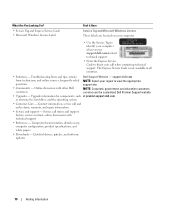
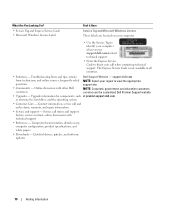
...
• Upgrades - Online discussion with technical support
• Reference - Troubleshooting hints and tips, articles from technicians, and online courses, frequently asked questions
Dell Support Website - as memory, the hard drive, and the operating system
• Customer Care - What Are You Looking For?
• Service Tag and Express Service Code • Microsoft Windows License...
Owner's Manual - Page 18
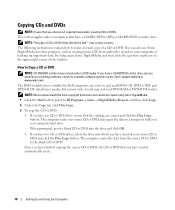
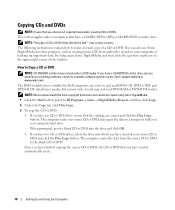
... write to and may vary by Dell™ may not read DVD-RAM or DVD-R DL media.
When prompted, insert a blank CD or DVD into the drive and click OK.
• If you have two CD or DVD drives, select the drive into which you have inserted your computer hard drive. NOTE: The types of CD...
Owner's Manual - Page 25


... your computer loses power while in the Power Options Properties window. Because hibernate mode requires a special file on your hard drive with enough disk space to store the contents of the computer memory, Dell creates an appropriately sized hibernate mode file before shipping the computer to a reserved area on the Power Schemes tab...
Owner's Manual - Page 38
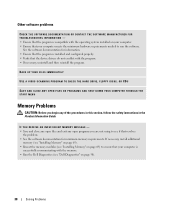
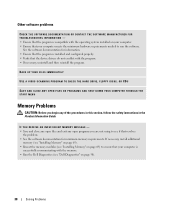
...reinstall the program. BACK UP YOUR FILES IMMEDIATELY
USE A VIRUS-SCANNING PROGRAM TO CHECK THE HARD DRIVE, FLOPPY DISKS, OR CDS
SAVE AND CLOSE ANY OPEN FILES OR PROGRAMS AND SHUT DOWN ...- • Ensure that the program is compatible with the memory. • Run the Dell Diagnostics (see "Dell Diagnostics" on your computer. • Ensure that your computer meets the minimum hardware requirements...
Owner's Manual - Page 48


...hard drive failure has occurred.
Reinstall all modules without error.
• If available, install properly working memory of the same type into your computer (see "Installing Memory" on page 69).
• If the problem persists, contact Dell (see "Contacting Dell...on page 68).
• If the problem persists, contact Dell (see "Contacting Dell" on page 68).
• Verify that the memory ...
Owner's Manual - Page 49


...System Setup" on page 107) to boot from a device (such as the floppy drive or hard drive); Troubleshooting Tools
49 Light Pattern
Problem Description
Suggested Resolution
A possible expansion card failure has...hard drive, CD drive, and DVD drive (see "Drives" on page 83).
• If there is an error message on your computer.
• If the problem persists, contact Dell (see "Contacting Dell...
Owner's Manual - Page 55
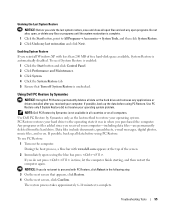
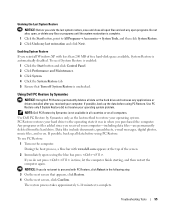
... Restore is not available in when you received your operating system problem. NOTE: Dell PC Restore by Symantec only as the last method to restore your computer-including data files-are permanently deleted from the hard drive. If you do not want to the operating state it was in all countries or on the...
Owner's Manual - Page 57


... desktop, and then shut down the computer and try using Windows XP Device Driver Rollback (see "Using Windows XP Device Driver Rollback" on your hard drive. For conventional hard drive configurations, the primary hard drive is the first drive detected by the computer. Depending on your primary hard drive.
The options can take 1 to 2 hours to do not reinstall Windows XP unless a Dell...
Owner's Manual - Page 124


... Area, Website and E-Mail Address
Technical Support website: support.dell.com.cn Technical Support E-mail: cn_support@dell.com Customer Care E-mail: customer_cn@dell.com Technical Support Fax Technical Support (Dell™ Dimension™ and Inspiron™) Technical Support (OptiPlex™, Latitude™, and Dell Precision™) Technical Support (servers and storage) Technical Support...
Service Manual - Page 1


Dell™ Dimension™ 5150/E510 Service Manual
Before You Begin Technical Overview Specifications Removing the Computer Cover Removing and Installing Parts Replacing the Computer Cover Troubleshooting System Setup
Notes, Notices, and Cautions
NOTE: A NOTE indicates important information that helps you make better use of Dell Inc.
Information in any manner whatsoever without notice. &#...
Service Manual - Page 2


... operating system:
a. Ensure that the following safety guidelines to help protect your computer from potential damage and to Contents Page
Before You Begin
Dell™ Dimension™ 5150/E510 Service Manual Getting Started Recommended Tools Turning Off Your Computer Before Working Inside Your Computer
Getting Started
This section provides procedures for 4 seconds.
Shut...
Service Manual - Page 4


Back to Contents Page
Technical Overview
Dell™ Dimension™ 5150/E510 Service Manual Front View of the Computer Back View of the Computer... connector to attach a personal computer microphone for eject button
4 CD or DVD The drive light is on when the computer reads data from the CD or DVD drive. Tag
3 CD or DVD Press to remove the computer cover. activity light
5 FlexBay...
Service Manual - Page 13


Back to Contents Page
Specifications
Dell™ Dimension™ 5150/E510 Service Manual
Processor Processor type
Level 1 (L1) cache Level 2 (L2) cache
Memory Type Memory connectors Memory capacities Maximum memory
BIOS address
Computer Information Chipset RAID ...
Service Manual - Page 17


...the electrical outlet before removing the cover.
1.
NOTICE: Ensure that you begin any of desktop space. CAUTION: To guard against electrical shock, always unplug your computer on its side ...Guide. Back to Contents Page Back to Contents Page
Removing the Computer Cover
Dell™ Dimension™ 5150/E510 Service Manual CAUTION: Before you are working on a level, protected surface ...
Service Manual - Page 18


.... See the label on the system board.
Back to Contents Page
Removing and Installing Parts
Dell™ Dimension™ 5150/E510 Service Manual
Memory
Cards Drive Panel Front Panel Drives Hard Drive Floppy Drive Media Card Reader (Optional)
CD/DVD Drive
Heat Sink Assembly
Processor
Fan Assembly
Front I/O Panel
System Board
Power Supply
Memory
You can increase...
Service Manual - Page 51
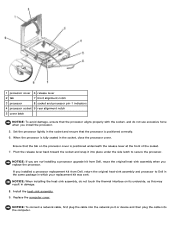
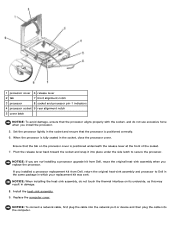
... port or device and then plug the cable into place under the side latch to Dell in the same package in damage.
8.
If you installed a processor replacement kit from Dell, reuse the original heat-sink assembly when you replace the processor. 1 processor cover 6 release lever
2 tab
7 front alignment notch
3 processor
8 socket and processor pin...
Service Manual - Page 59


... into the network port or device and then plug it .
5. Connect your computer and devices to Contents Page Back to Contents Page
Replacing the Computer Cover
Dell™ Dimension™ 5150/E510 Service Manual CAUTION: Before you begin any of the computer. 4. Using the tabs as leverage, rotate the cover downward and press down...
Service Manual - Page 60


... Microsoft® Windows® desktop. NOTICE: The Dell Diagnostics works only on (or restart) your computer, perform the checks in the Product Information Guide. When the DELL™ logo appears, press immediately. Shut down your hard drive or from the optional Drivers and Utilities CD (ResourceCD).
Starting the Dell Diagnostics From Your Hard Drive
1. It is optional, and...
Service Manual - Page 65


..., continue to Contents Page
System Setup
Dell™ Dimension™ 5150/E510 Service Manual Overview Entering System Setup System Setup Screens System Setup Options Boot Sequence Clearing Forgotten Passwords Clearing CMOS Settings
Overview
Use system setup as the user password To read the current amount of hard drive installed
Before you use system setup, it...
Similar Questions
How To Remove Hard Drive Dell Dimension 4500 Desktop
(Posted by Hechoorooki 9 years ago)
How To Remove Hard Drive
how do I remove the hard drive on dell dimension 5150
how do I remove the hard drive on dell dimension 5150
(Posted by Anonymous-135559 10 years ago)
How To Install Windows Xp On A Dell E510 With Replaced Hard Drive
(Posted by borobar 10 years ago)
How To Format A New Blank Hard Drive On Dell Computer Dimension E510
(Posted by nchesdchild 10 years ago)

