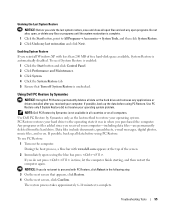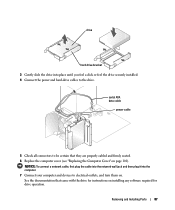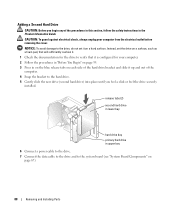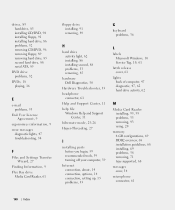Dell Dimension E510 Support Question
Find answers below for this question about Dell Dimension E510.Need a Dell Dimension E510 manual? We have 3 online manuals for this item!
Question posted by Anonymous-135559 on April 30th, 2014
How To Remove Hard Drive
how do I remove the hard drive on dell dimension 5150
Current Answers
Answer #1: Posted by DellJesse1 on May 1st, 2014 5:35 AM
Anonymous-135559,
You can click the link below to download the online service manual. The manual provides instructions for removing the hard drive.
Thank You,
Dell-Jesse1
Dell Social Media and Communities
email:[email protected]
Dell Community Forum.
www.en.community.dell.com
Dell Twitter Support
@dellcares
Dell Facebook Support
www.facebook.com/dell
#iwork4dell
Related Dell Dimension E510 Manual Pages
Similar Questions
How To Install Windows Xp On A Dell E510 With Replaced Hard Drive
(Posted by borobar 10 years ago)
How To Format A New Blank Hard Drive On Dell Computer Dimension E510
(Posted by nchesdchild 10 years ago)
Cannot Boot Up My Dell Dimension 5150 Most Of The Time
I cannot boot up my pcc it says it cannot find any bootable drives. Then it will after many attempts...
I cannot boot up my pcc it says it cannot find any bootable drives. Then it will after many attempts...
(Posted by terryknowles 11 years ago)
Which Hard Drive Is The Primary In A Dell Dimension E510
I want to replace the primary hard drive in my E510. Which one is the primary
I want to replace the primary hard drive in my E510. Which one is the primary
(Posted by ggts51 12 years ago)