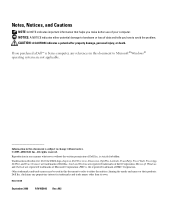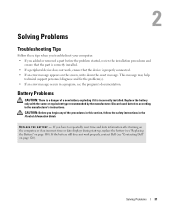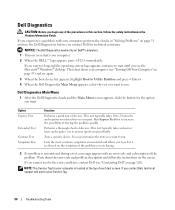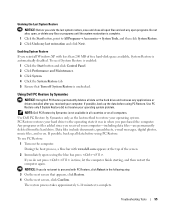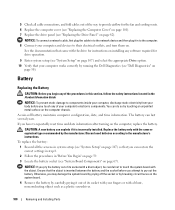Dell Dimension 5150 Support Question
Find answers below for this question about Dell Dimension 5150.Need a Dell Dimension 5150 manual? We have 3 online manuals for this item!
Question posted by terryknowles on December 20th, 2012
Cannot Boot Up My Dell Dimension 5150 Most Of The Time
Current Answers
Answer #1: Posted by krishmusic on December 20th, 2012 11:46 PM
It happens, if the bios settings for drives was not set properly.
Please set the Os Hd as a primary bootable device. Kindly refer the below link.
http://support.dell.com/support/edocs/systems/dim5150/en/sm/syssetup.htm
Thanks!
Krish.
Related Dell Dimension 5150 Manual Pages
Similar Questions
After my desktop workstation has been shut down and power turned off, when rebooting I get a warning...