Dell Dimension 5150 Support Question
Find answers below for this question about Dell Dimension 5150.Need a Dell Dimension 5150 manual? We have 3 online manuals for this item!
Question posted by dsunebu on January 10th, 2014
Where Can I Get A 3.8 Cpu For My Dell Dimension 5150
The person who posted this question about this Dell product did not include a detailed explanation. Please use the "Request More Information" button to the right if more details would help you to answer this question.
Current Answers
There are currently no answers that have been posted for this question.
Be the first to post an answer! Remember that you can earn up to 1,100 points for every answer you submit. The better the quality of your answer, the better chance it has to be accepted.
Be the first to post an answer! Remember that you can earn up to 1,100 points for every answer you submit. The better the quality of your answer, the better chance it has to be accepted.
Related Dell Dimension 5150 Manual Pages
Owner's Manual - Page 1


Dell™ Dimension™ 5150/E510
Owner's Manual
Service Tag
cover latch release
CD or DVD eject button CD or DVD activity light FlexBay for optional floppy drive or Media...
sound connectors (integrated) (5) VGA video connector (integrated)
network adapter
USB 2.0 connectors (5)
Model DCSM
card slots for PCI Express x16 (1), PCI (2), PCI Express x1 (1)
www.dell.com | support.dell.com
Owner's Manual - Page 2
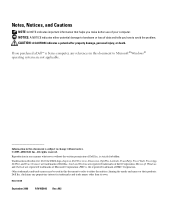
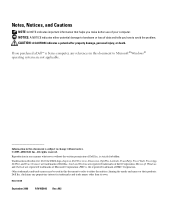
... the written permission of Intel Corporation; is subject to hardware or loss of data and tells you purchased a Dell™ n Series computer, any references in this text: Dell, the DELL logo, Inspiron, Dell Precision, Dimension, OptiPlex, Latitude, PowerEdge, PowerVault, PowerApp, DellNet, and PowerConnect are registered trademarks of your computer. A02 Trademarks used in...
Owner's Manual - Page 11


To download Desktop System Software: 1 Go to support.dell.com and click Downloads.
2 Enter your Service Tag or product model. 3 In the Download Category drop-... computer, and click Submit.
5 Under Select a Device, scroll to System and Configuration Utilities, and click Dell Desktop System Software.
• How to use Windows XP • How to work with programs and files • How to personalize ...
Owner's Manual - Page 25


...in standby mode, it entered standby mode. When the computer exits from hibernate mode, the desktop is in hibernate mode.
To access the Power Options Properties window:
1 Click the Start button...hibernate mode. To immediately activate standby mode without a period of the computer memory, Dell creates an appropriately sized hibernate mode file before it was in the Power Options Properties...
Owner's Manual - Page 50
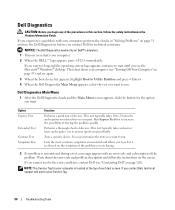
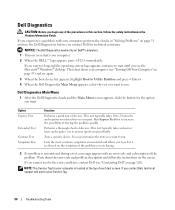
... restart) your part. Performs a thorough check of devices. Tests a specific device. If you contact Dell, technical support will ask for technical assistance. If you cannot resolve the error condition, contact Dell (see the Microsoft® Windows® desktop.
If you wait too long and the operating system logo appears, continue to wait until...
Owner's Manual - Page 124


... Area, Website and E-Mail Address
Technical Support website: support.dell.com.cn Technical Support E-mail: cn_support@dell.com Customer Care E-mail: customer_cn@dell.com Technical Support Fax Technical Support (Dell™ Dimension™ and Inspiron™) Technical Support (OptiPlex™, Latitude™, and Dell Precision™) Technical Support (servers and storage) Technical Support...
Owner's Manual - Page 129
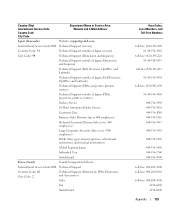
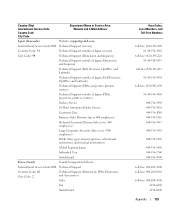
... (government agencies, educational institutions, and medical institutions)
Global Segment Japan
Individual User
Switchboard
Korea (Seoul)
E-mail: krsupport@dell.com
International Access Code: 001 Technical Support
Country Code: 82 City Code: 2
Technical Support (Dimension, PDA, Electronics and Accessories)
Sales
Fax
Switchboard
Area Codes, Local Numbers, and
Toll-Free Numbers
toll-free...
Owner's Manual - Page 130
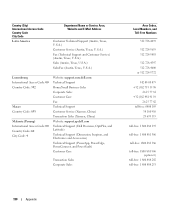
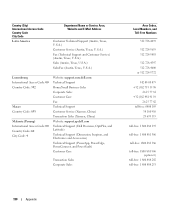
... Corporate Sales Customer Care Fax Technical Support Customer Service (Xiamen, China) Transaction Sales (Xiamen, China) Website: support.ap.dell.com Technical Support (Dell Precision, OptiPlex, and Latitude) Technical Support (Dimension, Inspiron, and Electronics and Accessories) Technical Support (PowerApp, PowerEdge, PowerConnect, and PowerVault) Customer Care
Transaction Sales Corporate Sales...
Owner's Manual - Page 133
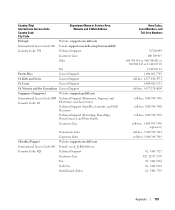
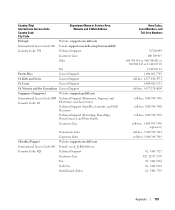
Vincent and the Grenadines General Support
Singapore (Singapore)
Website: support.ap.dell.com
International Access Code: 005 Country Code: 65
Technical Support (Dimension, Inspiron, and Electronics and Accessories)
Technical Support (OptiPlex, Latitude, and Dell Precision)
Technical Support (PowerApp, PowerEdge, PowerConnect, and PowerVault)
Customer Care
Slovakia (Prague) International ...
Owner's Manual - Page 135
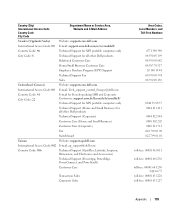
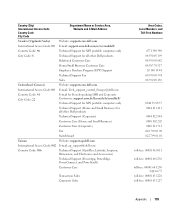
...Customer Care (Home and Small Business)
Customer Care (Corporate)
Fax
Switchboard
Taiwan
Website: support.ap.dell.com
International Access Code: 002 E-mail: ap_support@dell.com
Country Code: 886
Technical Support (OptiPlex, Latitude, Inspiron, Dimension, and Electronics and Accessories)
Technical Support (PowerApp, PowerEdge, PowerConnect, and PowerVault)
Customer Care
Transaction Sales...
Setup Diagram - Page 2
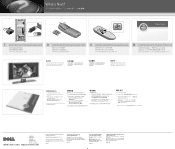
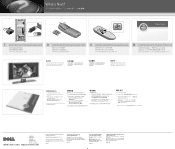
...
Information in the marks and names of Dell Inc. Dell, the DELL logo, and Dimension are trademarks of Microsoft Corporation. All rights reserved. What's Next?
|
|
7 Connect the sensor for the optional remote control
8 Install the batteries into the optional remote ...
Service Manual - Page 1


...; Windows® operating systems are registered trademarks of Microsoft Corporation. CAUTION: A CAUTION indicates a potential for property damage, personal injury, or death. A01 Dell™ Dimension™ 5150/E510 Service Manual
Before You Begin Technical Overview Specifications Removing the Computer Cover Removing and Installing Parts Replacing the Computer Cover Troubleshooting...
Service Manual - Page 2


... from potential damage and to Contents Page
Before You Begin
Dell™ Dimension™ 5150/E510 Service Manual Getting Started Recommended Tools Turning Off Your Computer... Your Computer
Use the following safety guidelines to help ensure your computer. Shut down your Dell™ Product Information Guide. Ensure that the following tools: Small flat-blade screwdriver Long ...
Service Manual - Page 4


... data from the CD or DVD drive. Back to Contents Page
Technical Overview
Dell™ Dimension™ 5150/E510 Service Manual Front View of the Computer Back View of the Computer Inside... for For more information about the Media Card Reader, see your computer when you access the Dell
Service
Support website or call technical support. Tag
3 CD or DVD Press to remove the computer...
Service Manual - Page 13


Back to Contents Page
Specifications
Dell™ Dimension™ 5150/E510 Service Manual
Processor Processor type
Level 1 (L1) cache Level 2 (L2) cache
Memory Type Memory connectors Memory capacities Maximum memory
BIOS address
Computer Information Chipset ...
Service Manual - Page 17


...its side with the computer cover facing up. 3. NOTICE: Ensure that you begin any of desktop space. Pull back the cover latch release located on which it is resting.
2. Back to ... safety instructions in "Before You Begin." Back to Contents Page
Removing the Computer Cover
Dell™ Dimension™ 5150/E510 Service Manual CAUTION: Before you are working on a level, protected surface to ...
Service Manual - Page 18


... type of memory supported by installing memory modules on the module to determine the module's capacity. Back to Contents Page
Removing and Installing Parts
Dell™ Dimension™ 5150/E510 Service Manual
Memory
Cards Drive Panel Front Panel Drives Hard Drive Floppy Drive Media Card Reader (Optional)
CD/DVD Drive
Heat Sink Assembly...
Service Manual - Page 59


... them on. Using the tabs as leverage, rotate the cover downward and press down to close it.
5. Back to Contents Page
Replacing the Computer Cover
Dell™ Dimension™ 5150/E510 Service Manual CAUTION: Before you begin any of the computer. 4.
Service Manual - Page 60


...immediately. Insert the Drivers and Utilities CD. 2. Back to Contents Page
Troubleshooting
Dell™ Dimension™ 5150/E510 Service Manual Dell Diagnostics System Lights Diagnostic Lights Beep Codes
Dell Diagnostics
CAUTION: Before you see the Microsoft® Windows® desktop. Starting the Dell Diagnostics From Your Hard Drive
1. When the boot device list appears, highlight...
Service Manual - Page 65


...) your computer (see the Microsoft® Windows® desktop, then shut down the system setup screen information for future reference. Entering System Setup
1. If you wait too long and the operating system logo appears, continue to Contents Page
System Setup
Dell™ Dimension™ 5150/E510 Service Manual Overview Entering System Setup System Setup...
Similar Questions
Where Is The Audio Device In Dell Dimension 5150 Cpu
(Posted by Tejlinhki 9 years ago)
Cant Remember Password For Windows Xp On Dell Dimension 5150
(Posted by thesefrby 10 years ago)
Cannot Boot Up My Dell Dimension 5150 Most Of The Time
I cannot boot up my pcc it says it cannot find any bootable drives. Then it will after many attempts...
I cannot boot up my pcc it says it cannot find any bootable drives. Then it will after many attempts...
(Posted by terryknowles 11 years ago)

