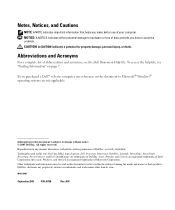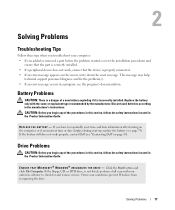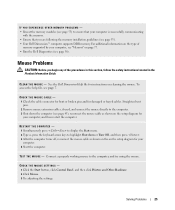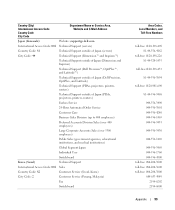Dell Dimension 3000 Support Question
Find answers below for this question about Dell Dimension 3000.Need a Dell Dimension 3000 manual? We have 2 online manuals for this item!
Question posted by joelruiz3 on January 15th, 2013
Problem With Windows Vista Business
Current Answers
Answer #1: Posted by DellJesse1 on January 15th, 2013 8:55 AM
Try the steps below to resolve the issue with the updates.
> To resolve this - get to a command prompt by starting the computer and pressing the F8 key. Choose Command Prompt.
> The command prompt may display as "X:" - if it does, type "C:" and
> press enter (changing the location to the boot drive).
> Change directory to the "C:\Windows\winsxs" folder by typing:
> " CD \ " (press Enter)
> " CD \Windows\winsxs " (press Enter)
> Rename the file named "Pending.xml" to something else by typing:
> "ren pending.xml pending.xxx" (press Enter)
> Run regedit by typing "Regedit" and press Enter.
> Search for the entry with this description: "Advanced installer need
> resolving"
> and delete it.
> Search for the entry: "Pending.xml identifier" (which will be 2 lines
> or so after the first one) and delete it.
> End the Regedit and reboot. You should be OK
Thank You,
Dell-Jesse1
Dell Social Media and Communities
email:[email protected]
Dell Community Forum.
www.en.community.dell.com
Dell Twitter Support
@dellcares
Dell Facebook Support
www.facebook.com/dell
#iwork4dell
Related Dell Dimension 3000 Manual Pages
Similar Questions
Screen says: Enter password, for which there are five spaces allowed. Not knowing any passwords for ...
Heres the probem configuring updates 3of3%complete do not shut off computer.It shuts itself before i...
In coreinfo.exe, Ifound PAE, PAT, PSE, PSE36, PGE, SS and VME starred. NX is NOT starred. How to en...