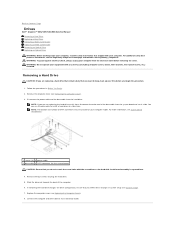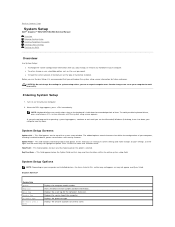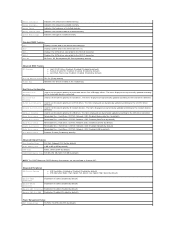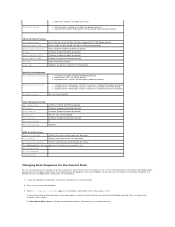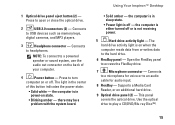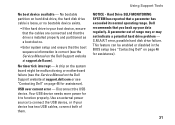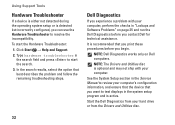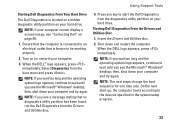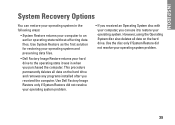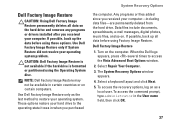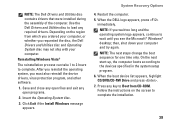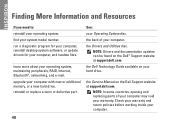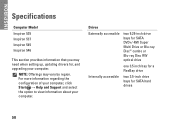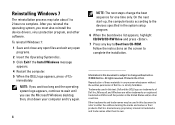Dell Inspiron 537 Support and Manuals
Get Help and Manuals for this Dell item

View All Support Options Below
Free Dell Inspiron 537 manuals!
Problems with Dell Inspiron 537?
Ask a Question
Free Dell Inspiron 537 manuals!
Problems with Dell Inspiron 537?
Ask a Question
Most Recent Dell Inspiron 537 Questions
My Dell Inspiron 537 With Windows Vista Has A Black Screen When Turned On.
Screen says: Enter password, for which there are five spaces allowed. Not knowing any passwords for ...
Screen says: Enter password, for which there are five spaces allowed. Not knowing any passwords for ...
(Posted by smglpn47 1 year ago)
Dell Inspiron 537 Videos
Popular Dell Inspiron 537 Manual Pages
Dell Inspiron 537 Reviews
We have not received any reviews for Dell yet.