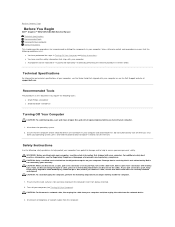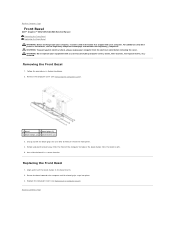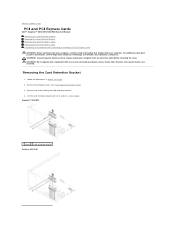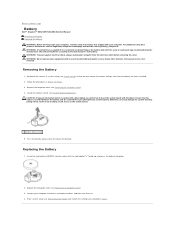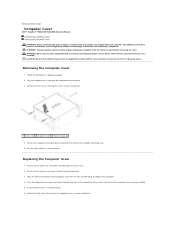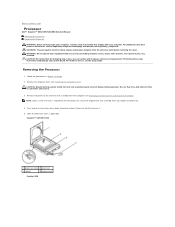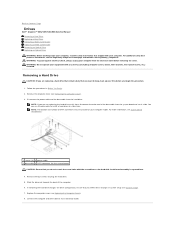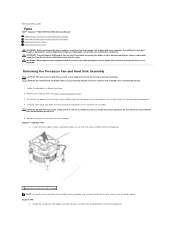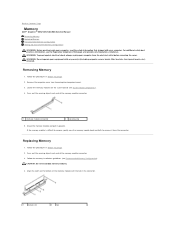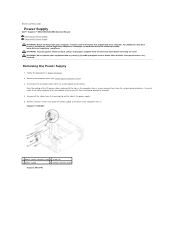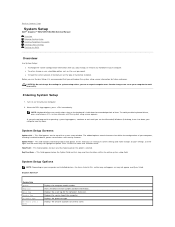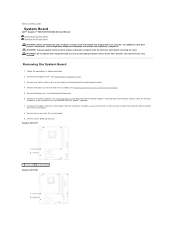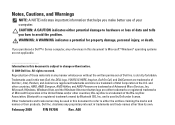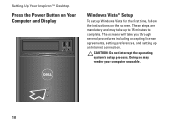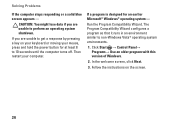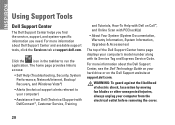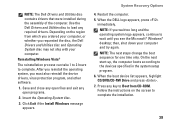Dell Inspiron 537 Support Question
Find answers below for this question about Dell Inspiron 537.Need a Dell Inspiron 537 manual? We have 3 online manuals for this item!
Question posted by smglpn47 on October 7th, 2022
My Dell Inspiron 537 With Windows Vista Has A Black Screen When Turned On.
Current Answers
Answer #1: Posted by SonuKumar on October 7th, 2022 9:11 PM
Press Windows + S or click the search icon/box on the taskbar.
Type reset and select Reset this PC.
Navigate to the Advanced startup section and click Restart now under it.
Wait until the Choose an option screen shows up.
Click Troubleshoot and then select Factory Image Restore.
Please respond to my effort to provide you with the best possible solution by using the "Acceptable Solution" and/or the "Helpful" buttons when the answer has proven to be helpful.
Regards,
Sonu
Your search handyman for all e-support needs!!
Answer #2: Posted by Technoprince123 on October 7th, 2022 8:46 PM
https://www.dell.com/support/home/en-in/product-support/product/inspiron-537/docs
Please response if this answer is acceptable and solw your problem thanks
Related Dell Inspiron 537 Manual Pages
Similar Questions
i have a dell inspiron one19 desktop. we think it downloaded a virus,when you turn it on if comes up...
I have a old dimensions 3000 desktop. I recentlychanged it from windows XP to windows vista business...
Tried unplugging it, holding the power button. Tried pressing F12 once a second. The dvd will load...
hi when i start my machine its showing black screen with 4 beeps.please help me from this issue. �...