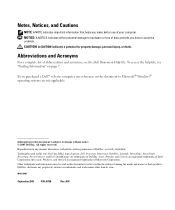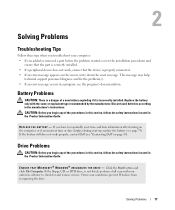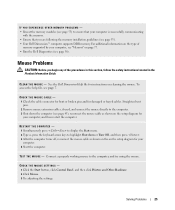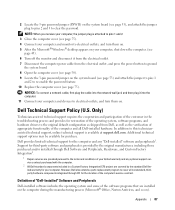Dell Dimension 3000 Support Question
Find answers below for this question about Dell Dimension 3000.Need a Dell Dimension 3000 manual? We have 2 online manuals for this item!
Question posted by Rossbolar on January 11th, 2013
Windows 8 On Dell Dimension 3000.
Current Answers
Answer #1: Posted by DellJesse1 on January 15th, 2013 9:26 AM
Chances are Windows 8 will not install on this system. Prior to trying to install Windows 8 you may want to verify whether your computer can run windows 8 from the link below.
Before upgrading to Windows 8, we recommend that you run the Windows 8 Upgrade Assistant. It scans your current PC to see if it is ready for Windows 8 and then provides a compatibility report
Windows 8 Upgrade Assistant
Thank You,
Dell-Jesse1
Dell Social Media and Communities
email:[email protected]
Dell Community Forum.
www.en.community.dell.com
Dell Twitter Support
@dellcares
Dell Facebook Support
www.facebook.com/dell
#iwork4dell
Related Dell Dimension 3000 Manual Pages
Similar Questions
CD-R drive to write