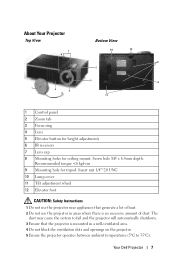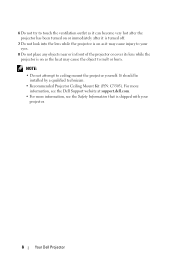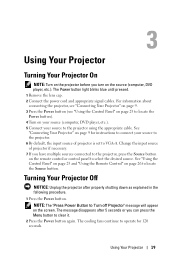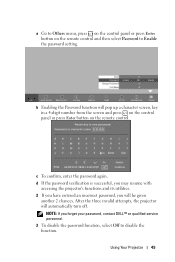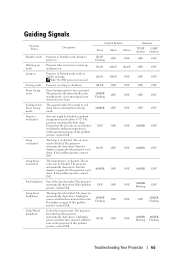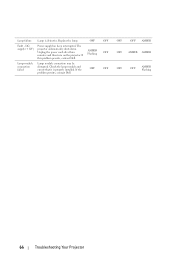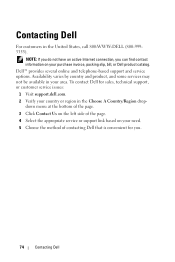Dell 1610HD Support and Manuals
Get Help and Manuals for this Dell item

Most Recent Dell 1610HD Questions
What Causes Both Temp Light And Bulb Light To Blink
(Posted by Karaboalfred58 1 year ago)
How Many Hours Does A Dell 1610hd Bulb Have
(Posted by mchrisdarlington 9 years ago)
How Do I Check The Remaining Life Span For My Dell 1610hd Bulb
(Posted by mchrisdarlington 9 years ago)
Dell 1610hd Projector
How should I turn off the projector to ensure the bulb is cool enough? Do I just hit the power switc...
How should I turn off the projector to ensure the bulb is cool enough? Do I just hit the power switc...
(Posted by hperio 10 years ago)
Dell 1610HD Videos
Popular Dell 1610HD Manual Pages
Dell 1610HD Reviews
We have not received any reviews for Dell yet.