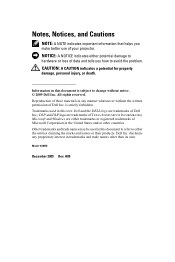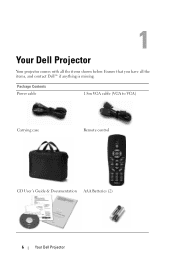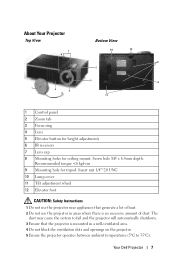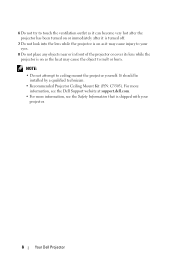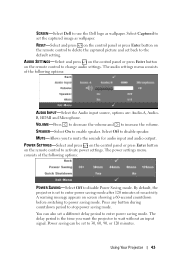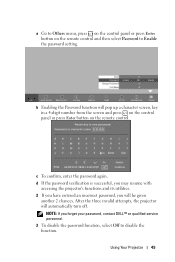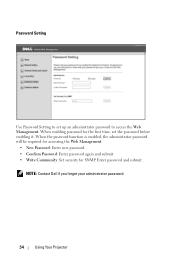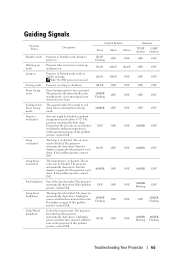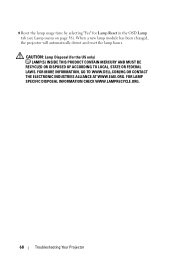Dell 1610HD Support Question
Find answers below for this question about Dell 1610HD.Need a Dell 1610HD manual? We have 1 online manual for this item!
Question posted by mchrisdarlington on May 20th, 2014
How Many Hours Does A Dell 1610hd Bulb Have
The person who posted this question about this Dell product did not include a detailed explanation. Please use the "Request More Information" button to the right if more details would help you to answer this question.
Current Answers
Related Dell 1610HD Manual Pages
Similar Questions
Replace Bulb And Projector Shuts Down After 30 Seconds
(Posted by andyvanm 8 years ago)
I Bought A New Bulb Two Days Ago, Why Is The Projector Keep Shutting Off?
(Posted by tspraggins 9 years ago)
How Do I Check The Remaining Life Span For My Dell 1610hd Bulb
(Posted by mchrisdarlington 9 years ago)
Dell 1610hd Projector
How should I turn off the projector to ensure the bulb is cool enough? Do I just hit the power switc...
How should I turn off the projector to ensure the bulb is cool enough? Do I just hit the power switc...
(Posted by hperio 11 years ago)