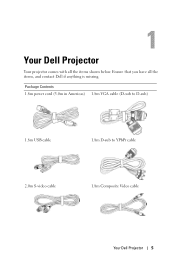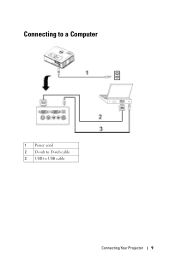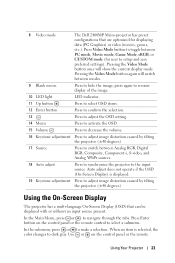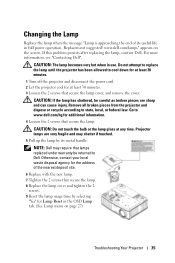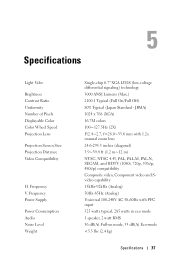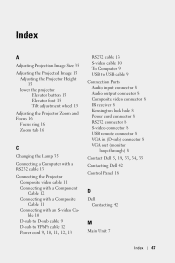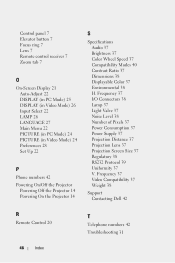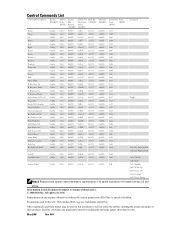Dell 2400MP - XGA DLP Projector Support and Manuals
Get Help and Manuals for this Dell item

Most Recent Dell 2400MP Questions
Password For My Dell 2400mp
My Dell MP2400 asks for a password. I don't have it. Need to fix this.
My Dell MP2400 asks for a password. I don't have it. Need to fix this.
(Posted by dancam09 2 years ago)
Replace Bulb And Projector Shuts Down After 30 Seconds
(Posted by andyvanm 8 years ago)
Dell 2400mp Will Not Power On
(Posted by yulang 9 years ago)
How Do I Reset Timer On Dell 2400mp Projector
(Posted by Garyomripo 10 years ago)
Dell 2400mp Lamp Will Not Light
(Posted by dtobARD 10 years ago)
Dell 2400MP Videos
Popular Dell 2400MP Manual Pages
Dell 2400MP Reviews
We have not received any reviews for Dell yet.