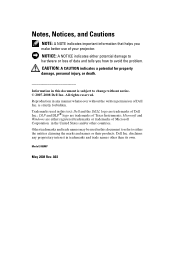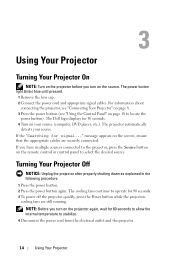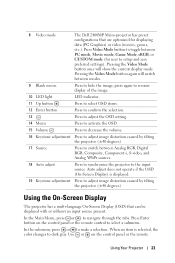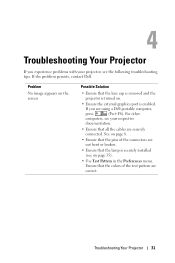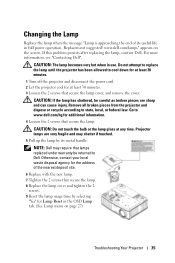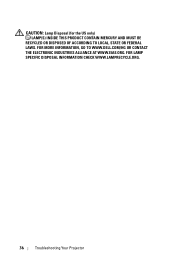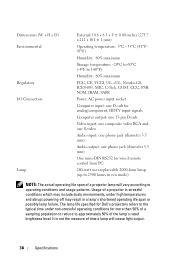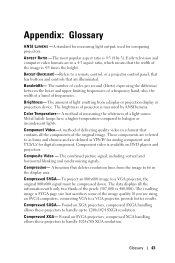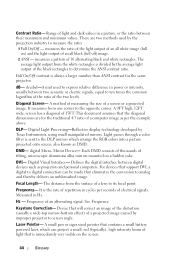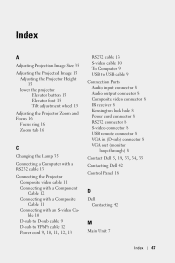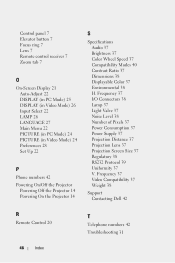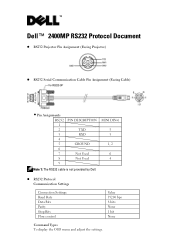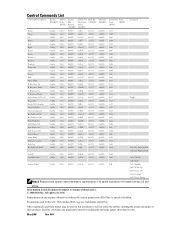Dell 2400MP Support Question
Find answers below for this question about Dell 2400MP - XGA DLP Projector.Need a Dell 2400MP manual? We have 2 online manuals for this item!
Question posted by dtobARD on February 18th, 2014
Dell 2400mp Lamp Will Not Light
The person who posted this question about this Dell product did not include a detailed explanation. Please use the "Request More Information" button to the right if more details would help you to answer this question.
Current Answers
Related Dell 2400MP Manual Pages
Similar Questions
Password For My Dell 2400mp
My Dell MP2400 asks for a password. I don't have it. Need to fix this.
My Dell MP2400 asks for a password. I don't have it. Need to fix this.
(Posted by dancam09 2 years ago)
How Do I Reset Timer On Dell 2400mp Projector
(Posted by Garyomripo 10 years ago)
Remote Control For Dell 2400mp
i have lost the remote for dell 2400mp. where can i buy one and what will be the price? thanking yo...
i have lost the remote for dell 2400mp. where can i buy one and what will be the price? thanking yo...
(Posted by bhoopalrajk 11 years ago)
Replaced Lamp The Temp & Lamp Light Remain On.
I replaced the lamp in my Dell projector and the Temp & Lamp light stay on. I cannot reset anyth...
I replaced the lamp in my Dell projector and the Temp & Lamp light stay on. I cannot reset anyth...
(Posted by oguinn5 12 years ago)
What Does A Flashing Blue Power Light And Amber Lamp Light Mean?
(Posted by lauradown8 12 years ago)