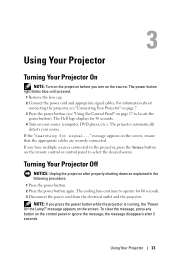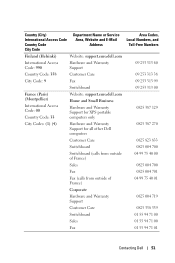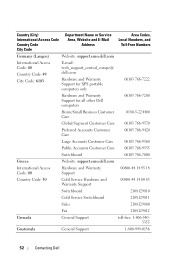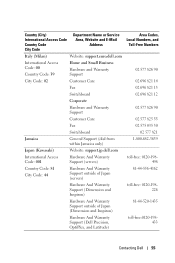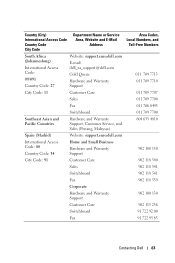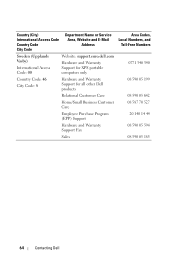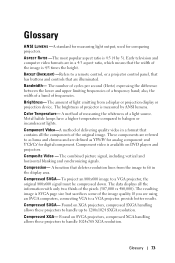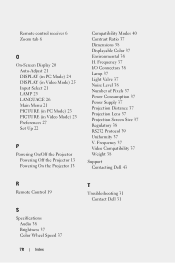Dell 1800MP Support and Manuals
Get Help and Manuals for this Dell item

Most Recent Dell 1800MP Questions
What Do I Need To Connect An Ipad To My
Dell
Model: 1800mp
Dlp Front Project
(Posted by croman88401 11 years ago)
What Does A Flashing Blue Power Light And Amber Lamp Light Mean?
(Posted by lauradown8 12 years ago)
I Am Seeking A Dell 1800mp Projector
I am seeking a Dell 1800mp projector in any condition.
I am seeking a Dell 1800mp projector in any condition.
(Posted by brianmeikle 12 years ago)
Dell 1800MP Videos
Popular Dell 1800MP Manual Pages
Dell 1800MP Reviews
We have not received any reviews for Dell yet.