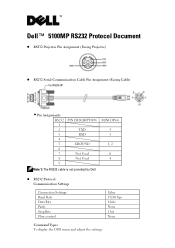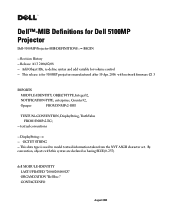Dell 5100MP - SXGA+ DLP Projector Support and Manuals
Get Help and Manuals for this Dell item

Most Recent Dell 5100MP Questions
Dell 5100 Mp Projector
Where can I find firmware for DELL 5100 MP Projector
Where can I find firmware for DELL 5100 MP Projector
(Posted by spicedcr 2 years ago)
Dell 5100 Mp
when the projector is displaying HDMI the picture size is to large for the screen but when displayin...
when the projector is displaying HDMI the picture size is to large for the screen but when displayin...
(Posted by acdownie 2 years ago)
What Can I Do To Stop The Picture From Constantly Flickering?
The picture constantly flickers when the projector is on. I have already changed the lamp.
The picture constantly flickers when the projector is on. I have already changed the lamp.
(Posted by bffjr222 8 years ago)
Dell 5100MP Videos
Popular Dell 5100MP Manual Pages
Dell 5100MP Reviews
We have not received any reviews for Dell yet.