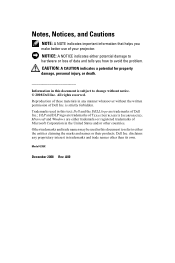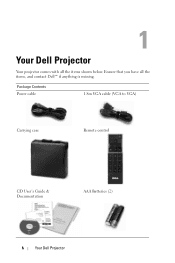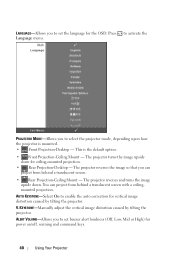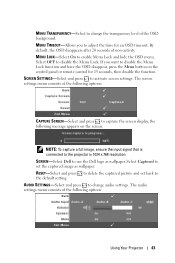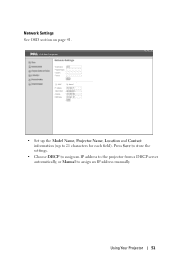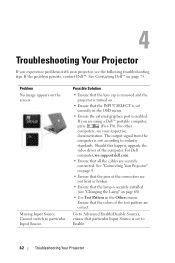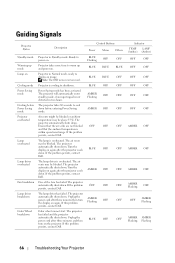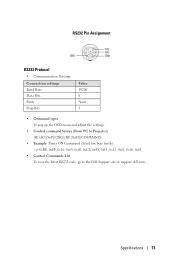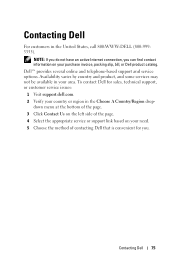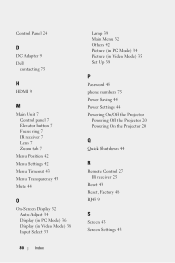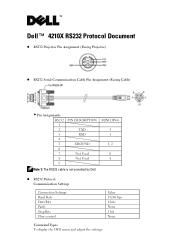Dell 4210X - XGA DLP Projector Support and Manuals
Get Help and Manuals for this Dell item

Most Recent Dell 4210X Questions
Dell 4210x Firmware Erased Accidently
need firmware file for dell 4210x projector because it is erased accidently
need firmware file for dell 4210x projector because it is erased accidently
(Posted by simran786 7 years ago)
How Do You Replace A Color Wheel In A Dell 4210x Projector
(Posted by dysae 9 years ago)
Dell 4210x Would Not Run -a Red Light Came On- Temp Light- Fan? Replace?
(Posted by jphillips80632 9 years ago)
Dell 4210X Videos
Popular Dell 4210X Manual Pages
Dell 4210X Reviews
We have not received any reviews for Dell yet.