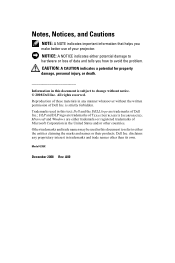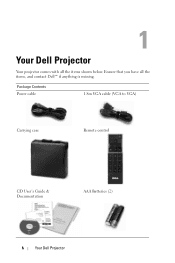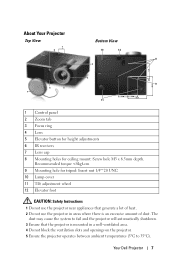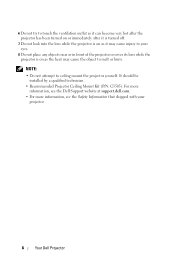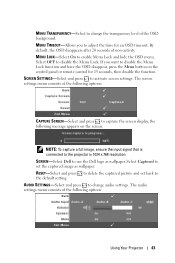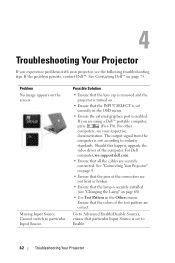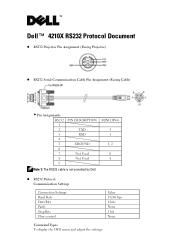Dell 4210X Support Question
Find answers below for this question about Dell 4210X - XGA DLP Projector.Need a Dell 4210X manual? We have 2 online manuals for this item!
Question posted by simran786 on May 12th, 2016
Dell 4210x Firmware Erased Accidently
need firmware file for dell 4210x projector because it is erased accidently
Current Answers
Related Dell 4210X Manual Pages
Similar Questions
M109s Dlp Projector Dell Logo With A Black Bar Beneath Logo Will Not Disappear
projector displays dell logo with a black bar on the screen underneath the logo and above the menu b...
projector displays dell logo with a black bar on the screen underneath the logo and above the menu b...
(Posted by drrthw 8 years ago)
How Do You Replace A Color Wheel In A Dell 4210x Projector
(Posted by dysae 9 years ago)
Dell 4210x Would Not Run -a Red Light Came On- Temp Light- Fan? Replace?
(Posted by jphillips80632 9 years ago)
Black And White Dots Of The Dell 1410x Dlp
Projector
what I'm going to do to remove the black dots in my projector.. the lamps is good condition but to m...
what I'm going to do to remove the black dots in my projector.. the lamps is good condition but to m...
(Posted by bobbyglibrado 10 years ago)