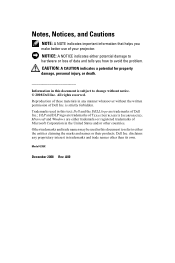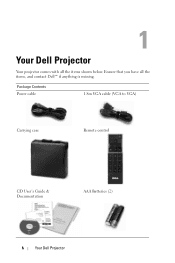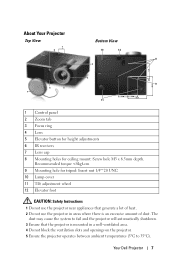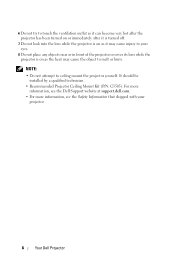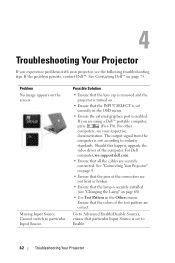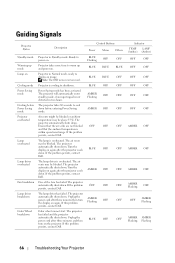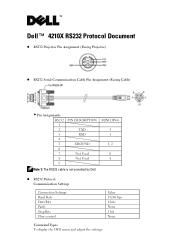Dell 4210X Support Question
Find answers below for this question about Dell 4210X - XGA DLP Projector.Need a Dell 4210X manual? We have 2 online manuals for this item!
Question posted by Anonymous-93832 on January 12th, 2013
Dell 4210x Color Wheel
Current Answers
Answer #1: Posted by DellJesse1 on January 14th, 2013 7:50 AM
Unfortunately, I do not have any documents that show how to disassemble the projector or replacing the color wheel. You cannot order this part for the projector. If it needs to repaired you would need to send it back to Dell for either replacement or repair.
Thank You,
Dell-Jesse1
Dell Social Media and Communities
email:[email protected]
Dell Community Forum.
www.en.community.dell.com
Dell Twitter Support
@dellcares
Dell Facebook Support
www.facebook.com/dell
#iwork4dell
Related Dell 4210X Manual Pages
Similar Questions
need firmware file for dell 4210x projector because it is erased accidently
Indicator lights show that the color wheel needs replacement. How do i get it out??
I am looking for color wheel for Dell 4310 wx projector. Who can help me with an address