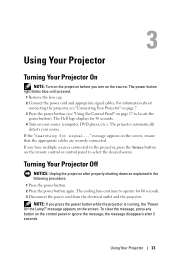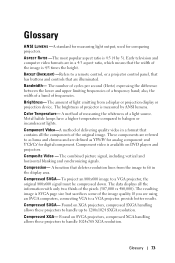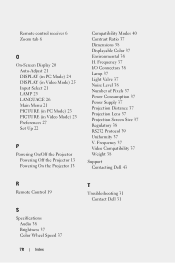Dell 1800MP Support Question
Find answers below for this question about Dell 1800MP.Need a Dell 1800MP manual? We have 3 online manuals for this item!
Question posted by croman88401 on December 21st, 2012
What Do I Need To Connect An Ipad To My Dell Model: 1800mp Dlp Front Project
The person who posted this question about this Dell product did not include a detailed explanation. Please use the "Request More Information" button to the right if more details would help you to answer this question.
Current Answers
Related Dell 1800MP Manual Pages
Similar Questions
Black And White Dots Of The Dell 1410x Dlp
Projector
what I'm going to do to remove the black dots in my projector.. the lamps is good condition but to m...
what I'm going to do to remove the black dots in my projector.. the lamps is good condition but to m...
(Posted by bobbyglibrado 10 years ago)
M110 Strobing Colors
My Dell M110 projector worked for the first 25 hours of usage, then all the colors started going cra...
My Dell M110 projector worked for the first 25 hours of usage, then all the colors started going cra...
(Posted by gordon57763 10 years ago)
I Am Seeking A Dell 1800mp Projector
I am seeking a Dell 1800mp projector in any condition.
I am seeking a Dell 1800mp projector in any condition.
(Posted by brianmeikle 12 years ago)
3200mp Dlp Front Projector
why is there a red light blinking on the lamp?
why is there a red light blinking on the lamp?
(Posted by slim1262006 13 years ago)