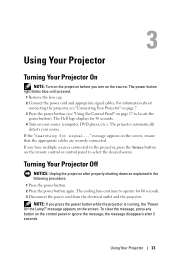Dell 1800MP Support Question
Find answers below for this question about Dell 1800MP.Need a Dell 1800MP manual? We have 3 online manuals for this item!
Question posted by brianmeikle on September 18th, 2011
I Am Seeking A Dell 1800mp Projector
I am seeking a Dell 1800mp projector in any condition.
Current Answers
Related Dell 1800MP Manual Pages
Similar Questions
Why Is My M110 Projector Asking For A Password When I Did Not Put One In
why is my M110 projector asking for a password when I did not put one in
why is my M110 projector asking for a password when I did not put one in
(Posted by abj7399 11 years ago)
I Just Bought The 1210s Projector. I Cannot Project My File From Computer On It
Projector is on. Dell insignia is showing- under that it says No Signal press "Source" to switch i...
Projector is on. Dell insignia is showing- under that it says No Signal press "Source" to switch i...
(Posted by elaineharrison76011 11 years ago)
What Do I Need To Connect An Ipad To My
Dell
Model: 1800mp
Dlp Front Project
(Posted by croman88401 11 years ago)
Dell Projector 1210s
how can i get the driver for Dell projector 1210s online?
how can i get the driver for Dell projector 1210s online?
(Posted by turayty10 11 years ago)
How Do You Flip The Screen On The Projector Model Dell 3400mp.
How do you flip the screen on a Dell Projector Model 3400MP
How do you flip the screen on a Dell Projector Model 3400MP
(Posted by marciacris29 12 years ago)