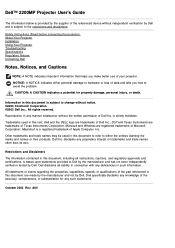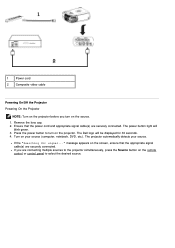Dell 2200MP Support and Manuals
Get Help and Manuals for this Dell item

Most Recent Dell 2200MP Questions
2200mp Projector Power
I have my projector plugged in and ready to go and it will not turn on. Any advice?
I have my projector plugged in and ready to go and it will not turn on. Any advice?
(Posted by Anonymous-160087 7 years ago)
What Is The Price
(Posted by Anonymous-76216 11 years ago)
Dell 2200MP Videos
Popular Dell 2200MP Manual Pages
Dell 2200MP Reviews
We have not received any reviews for Dell yet.