Dell 2200MP Support Question
Find answers below for this question about Dell 2200MP.Need a Dell 2200MP manual? We have 1 online manual for this item!
Question posted by Anonymous-160087 on September 15th, 2016
2200mp Projector Power
I have my projector plugged in and ready to go and it will not turn on. Any advice?
Current Answers
There are currently no answers that have been posted for this question.
Be the first to post an answer! Remember that you can earn up to 1,100 points for every answer you submit. The better the quality of your answer, the better chance it has to be accepted.
Be the first to post an answer! Remember that you can earn up to 1,100 points for every answer you submit. The better the quality of your answer, the better chance it has to be accepted.
Related Dell 2200MP Manual Pages
Dell 2200MP Projector User's Guide - Page 1
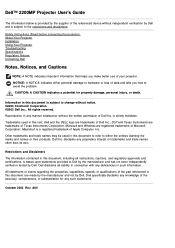
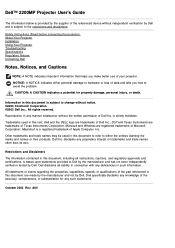
... by the manufacturer and not by Dell. Macintosh is strictly forbidden. Trademarks used in this document is subject to the restrictions and disclaimers.
Dell™ 2200MP Projector User's Guide
The information below is provided by the supplier of the referenced device without the written permission of Dell Inc. Other trademarks and trade...
Dell 2200MP Projector User's Guide - Page 2


... the zoom lens and elevator foot are fully retracted before turning off the projector and disconnect it . Do not use abrasive cleaners, waxes, or solvents. Back to Contents Page
Safety Instructions: Dell™ 2200MP Projector
CAUTION Use the following safety guidelines to help protect your projector from potential damage and to ensure your eyes. Be...
Dell 2200MP Projector User's Guide - Page 3


Back to Contents Page
About Your Projector: Dell™ 2200MP Projector
Features Equipment Main Unit Control Panel Connection Ports Remote Control
Features
Single chip 0.55" Texas Instruments DLP™... with average ANSI Lumens 1152.
Dell recommends replacing your bulb after 2000 hours usage. Equipment
Your projector comes with all the items, and contact Dell if anything is missing.
Dell 2200MP Projector User's Guide - Page 7


Contact your Dell 2200MP Projector Quick Start Card. 1 Light 2 Power button 3 Previous Page button (page up) 4 Four Direction buttons 5 Source button 6 Resync button 7 Keystone Correction button 8 Volume button 9 Hide button 10 4:3/16:9 (aspect ratio) button 11 Menu button 12 Next Page button (page down) 13 Video Mode button
Battery Disposal: Your projector remote control uses...
Dell 2200MP Projector User's Guide - Page 9


To Computer
1
Power cord
2
D-sub to D-sub cable
3
USB to Contents Page
Installation: Dell™ 2200MP Projector
Connecting the Projector Powering On/Off the Projector Adjusting the Projected Image Changing the Lamp
Connecting the Projector A. Connecting with component cable: Back to USB cable
B. To DVD Player: There are three possible methods of connecting to a DVD player. 1.
Dell 2200MP Projector User's Guide - Page 11
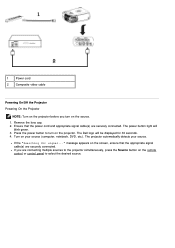
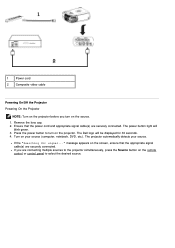
... cord and appropriate signal cable(s) are securely connected. Remove the lens cap. 2. The projector automatically detects your source (computer, notebook, DVD, etc.). Turn on your source.
If you turn on the projector. 1 Power cord 2 Composite video cable
Powering On/Off the Projector Powering On the Projector
NOTE: Turn on the projector before you are connecting multiple sources to the...
Dell 2200MP Projector User's Guide - Page 12


... again. The cooling fans continue to turn off the projector. Try turning the display on the control panel or ignore the message; message appears on the OSD. 2. Press the elevator button. 2. The "Power Off the Lamp?" If the LAMP light is running, the "Power Off the Lamp?" If the problem persists, contact Dell. 5. If you...
Dell 2200MP Projector User's Guide - Page 13


... to 39.4ft (1.2 m to zoom in its carrying case.
1
Elevator button
2
Elevator foot
3
Tilt adjustment wheel
Adjusting the Projector Zoom and Focus
1. Rotate the focus ring until the image is clear. Notice: To avoid damaging the projector, make sure that the zoom lens and elevator foot are fully retracted before placing the...
Dell 2200MP Projector User's Guide - Page 14
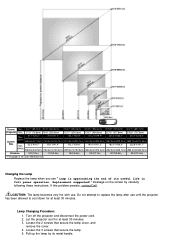
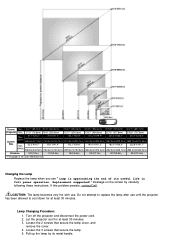
... up the lamp by carefully following these instructions. CAUTION: The lamp becomes very hot with use until the projector has been allowed to replace the lamp after use . Turn off the projector and disconnect the power cord. 2. Do not attempt to cool down for at least 30 minutes. 3. Loosen the 3 screws that secure the...
Dell 2200MP Projector User's Guide - Page 16


...input source.
Resync Press to synchronize the projector to activate the OSD. Use the ...projector. Back to adjust image distortion caused by tilting the projector. (± 16 degrees)
Remote Control Keystone Press or
button to Contents Page
Using Your Projector: Dell™ 2200MP Projector
Control Panel Remote Control On-Screen Display
Control Panel
Power See "Powering On/Off the Projector...
Dell 2200MP Projector User's Guide - Page 17


...switch the image aspect ratio from 4:3 to toggle between modes. Video Mode The Dell 2200MP Microprojector has preset configurations that are optimized for user to activate the OSD. Previous Page...(PC Graphics) or video (movies, games, etc.). Power See "Power On/Off the Projector." Resync Press to synchronize the projector to make adjustments. Menu Press the Menu button to setup and ...
Dell 2200MP Projector User's Guide - Page 18


The projector automatically detects the source.
When using a video source, the OSD allows changes to make a selection in a tab...to navigate through the OSD tabs. Press or to make a selection and adjust the settings by tilting the projector. ( ±16 degrees)
On-Screen Display
The projector has a multi-language On-Screen Display (OSD) that can only be displayed when an input source is...
Dell 2200MP Projector User's Guide - Page 20


... (through VGA cable) of red, green, and blue color settings. If the input signal is PC Mode. Keystone
Adjusts image distortion caused by tilting the projector. (±16 degrees) Aspect Ratio
Select this function to fit the screen. In order to "user". Setting 10 will select User Mode automatically. Modifying these values...
Dell 2200MP Projector User's Guide - Page 23


... Projection-Ceiling Mount The projector simultaneously reverses and turns the image upside down for ceiling-mounted projection.
Lamp Hour
Displays operating hours since lamp timer reset. Projection Mode
Front Projection-Desktop The default setting. You can project from behind a translucent screen.
Power Saving Menu Select the left Lamp Reset icon (light bulb and...
Dell 2200MP Projector User's Guide - Page 24


... automatically search for the selected period of an input signal or by pressing the power button on the current input source. When the projector is the default setting. After two hours the projector will automatically enter power saving mode, and turn off the lamp. Selecting "On" will lock on the control panel or remote.
selecting...
Dell 2200MP Projector User's Guide - Page 29


...1a) Right click on projection problem for video Noise made when turning projector upside down
If you experience problems with your projector, see "Changing the Lamp"). If the problem persists, contact ...a Dell portable computer,
press
.
Back to Contents Page
Troubleshooting: Dell™ 2200MP Projector
No image appears on the screen Partial, scrolling, or incorrectly displayed image The ...
Dell 2200MP Projector User's Guide - Page 30


... correct
If your DVD player if capable.
The image is replaced.
If this occurs, the projector will not turn back on Green", and you are using a portable computer, press
. Image has vertical flickering....
To replace the lamp, see " Self-diagnostic for video " ) for video
Dell 2200MP projector provides self-diagnostic test of life, it may burn out and may make a loud popping sound.
...
Dell 2200MP Projector User's Guide - Page 32


...85Hz vertical refresh universal 100-240V AC 50-60 Hz 250 watts full power operation
power: AC power input socket
computer input: D-sub 15-pin for analog/ component, HDTV...% maximum
storage temperature: -20oC to 60oC (-4oF to Contents Page
Specifications: Dell™ 2200MP Projector
Light Valve Contrast Ratio Lamp Number of Pixels Displayable Color Color Wheel Speed Projection Lens Projection ...
Dell 2200MP Projector User's Guide - Page 34


...: Shielded power cable must be determined by turning the equipment off and on a circuit different from that interference will not occur in a residential installation.
Only)
NOTICE: This equipment has been tested and found to comply with the requirements of the following conditions are designed to the following named product: DLP Projector 2200MP/DELL CHC7229...
Dell 2200MP Projector User's Guide - Page 35


... Products Europe BV Raheen Industrial Estate, Limerick, Ireland
Type of RD Center Hsinchu, Taiwan
October 01, 2003
Mr. Vincent Lin
Head of Equipment: DLP Projector Model Number(s): 2200MP Reference Report Number: Previously Declared Models: I, the undersigned, hereby declare that the equipment specified above conforms to the above Directive(s) and standards. This device...
Similar Questions
Projector Overheated And Turned Off
Why has the projector over heated and turned off?
Why has the projector over heated and turned off?
(Posted by nitesh201011 1 year ago)

