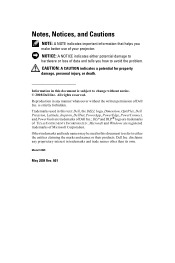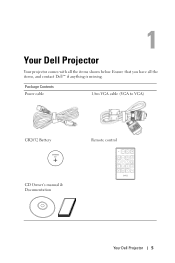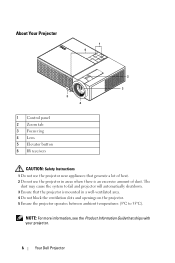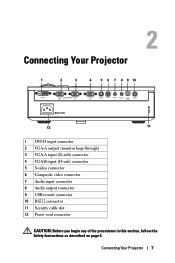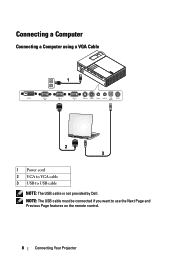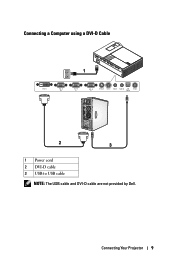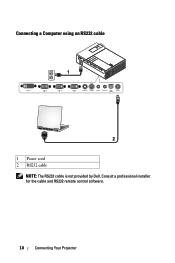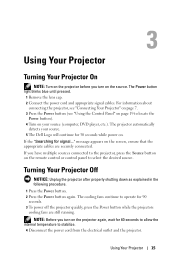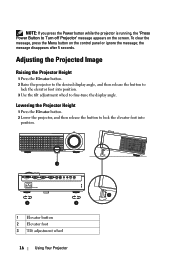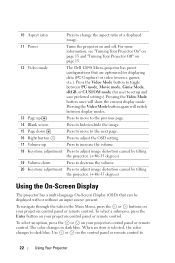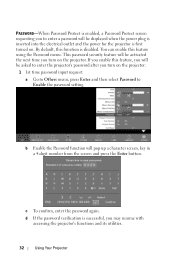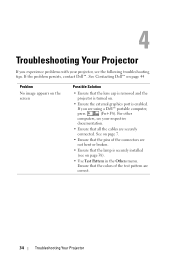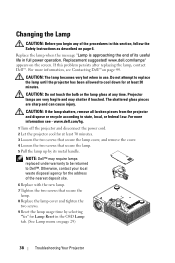Dell 1209S Support Question
Find answers below for this question about Dell 1209S.Need a Dell 1209S manual? We have 1 online manual for this item!
Question posted by nitesh201011 on May 13th, 2022
Projector Overheated And Turned Off
Why has the projector over heated and turned off?
Current Answers
Answer #1: Posted by SonuKumar on May 13th, 2022 7:13 AM
https://www.manualslib.com/manual/254604/Dell-1209s.html?page=36#manual
follow below
https://www.dell.com/community/Projectors/2300-Projector-overheating/td-p/2799149
Please respond to my effort to provide you with the best possible solution by using the "Acceptable Solution" and/or the "Helpful" buttons when the answer has proven to be helpful.
Regards,
Sonu
Your search handyman for all e-support needs!!
Related Dell 1209S Manual Pages
Similar Questions
What Kind Or Code Is The Dmd Chip For Dell 1209s Projector? Thank U
What kind or code is the dmd chip for Dell 1209s projector? Thank u
What kind or code is the dmd chip for Dell 1209s projector? Thank u
(Posted by mendozadoc 1 year ago)
Dell 1410x Projector Fan Failure Projector Will Turn Shutdown
Hi I have dell 1410x projector, I was watching movie .a sudden massage displayed that fan failure...
Hi I have dell 1410x projector, I was watching movie .a sudden massage displayed that fan failure...
(Posted by surendervinu1 10 years ago)
Powerpoint On Projector Shrinks In And Out
Hi. When using powerpoint on screen, projector shrinks slide in and out as if it is adjusting to lig...
Hi. When using powerpoint on screen, projector shrinks slide in and out as if it is adjusting to lig...
(Posted by p7arete 11 years ago)
Help With Mounting My Dell 1209s Dlp
WHAT SIZE & TREADING ARE FOR THE DELL 1209S DLP? HOW MANY SCREWS FOR THE MOUNT?
WHAT SIZE & TREADING ARE FOR THE DELL 1209S DLP? HOW MANY SCREWS FOR THE MOUNT?
(Posted by djquiksilva 12 years ago)
Turning Off The Projector
What is the correct way to turn off the projector, especially to save the life of the lamp? Also, is...
What is the correct way to turn off the projector, especially to save the life of the lamp? Also, is...
(Posted by rosepringle 12 years ago)