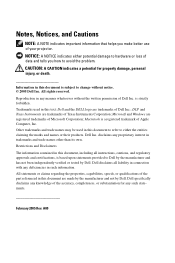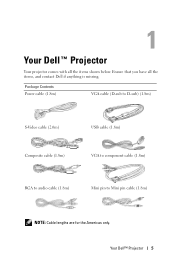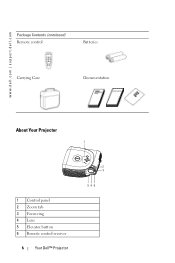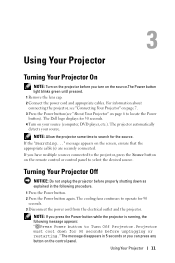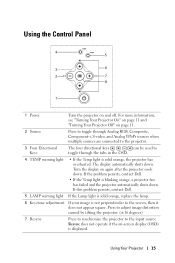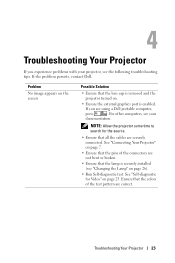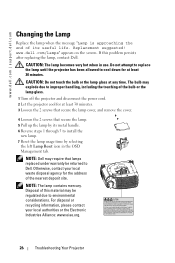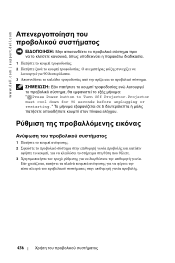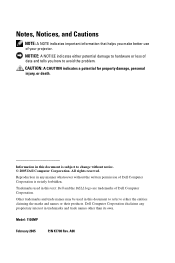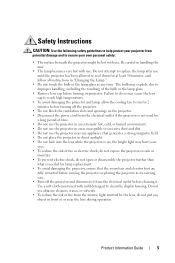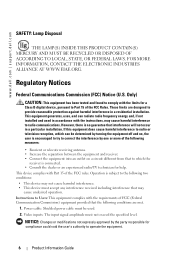Dell 1100MP Support Question
Find answers below for this question about Dell 1100MP.Need a Dell 1100MP manual? We have 3 online manuals for this item!
Question posted by rosepringle on September 7th, 2011
Turning Off The Projector
What is the correct way to turn off the projector, especially to save the life of the lamp? Also, is there a sleep mode for long intervals to save lamp life?
Current Answers
Related Dell 1100MP Manual Pages
Similar Questions
I Have A 1100mp Projector
i put a new bulb in it and now the menu i can not get it to come uo
i put a new bulb in it and now the menu i can not get it to come uo
(Posted by larrylovesshannon093 5 years ago)
My Dell 1100mp Projector Doesn't Show An Image When The Fans Start Up
I press the power button on the top of the projector, the red lights on top show to signal its turni...
I press the power button on the top of the projector, the red lights on top show to signal its turni...
(Posted by connormanasprey 11 years ago)
After 10 Minutes Time My Dell 1210s Projectror Colourflashing And Lamp
indicater and Heat Indicater is blinking with amber color. but power button is light in blue color. ...
indicater and Heat Indicater is blinking with amber color. but power button is light in blue color. ...
(Posted by anandasarathchandra 11 years ago)
Dell 1609wx Trouble
When I turn the projector on, the ON/OFF buttonblinks amber, and the TEMP button glows amber constan...
When I turn the projector on, the ON/OFF buttonblinks amber, and the TEMP button glows amber constan...
(Posted by paulhenault 12 years ago)