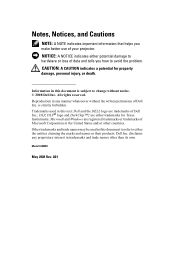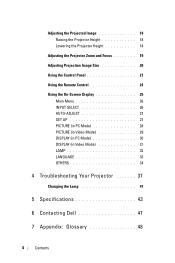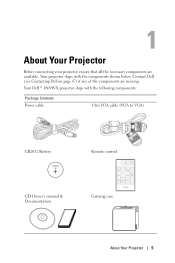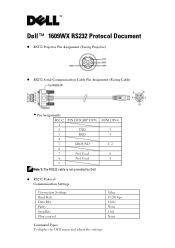Dell 1609WX Support Question
Find answers below for this question about Dell 1609WX - WXGA DLP Projector.Need a Dell 1609WX manual? We have 2 online manuals for this item!
Question posted by paulhenault on September 3rd, 2011
Dell 1609wx Trouble
When I turn the projector on, the ON/OFF button blinks amber, and the TEMP button glows amber constantly. no other buttons are lighted. The main bulb does not light. It shouldn't be overheated, because it always does this, even when the projector is cool and unused for a long time.
Any suggestions, or is the projector Kaput?
Thank you,
Paul Henault
[email protected]
Current Answers
Related Dell 1609WX Manual Pages
Similar Questions
M109s Dlp Projector Dell Logo With A Black Bar Beneath Logo Will Not Disappear
projector displays dell logo with a black bar on the screen underneath the logo and above the menu b...
projector displays dell logo with a black bar on the screen underneath the logo and above the menu b...
(Posted by drrthw 8 years ago)
Black And White Dots Of The Dell 1410x Dlp
Projector
what I'm going to do to remove the black dots in my projector.. the lamps is good condition but to m...
what I'm going to do to remove the black dots in my projector.. the lamps is good condition but to m...
(Posted by bobbyglibrado 10 years ago)
What Might Be The Problem With A Blinking Amber Light On A Dell 1410x Projector
(Posted by chmut 11 years ago)
Projector
can i no the bproblem with my projector dell1210s,it has been flash a key light and lamp
can i no the bproblem with my projector dell1210s,it has been flash a key light and lamp
(Posted by dareolabisi78 11 years ago)