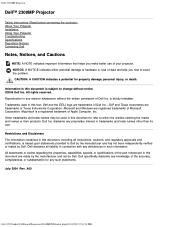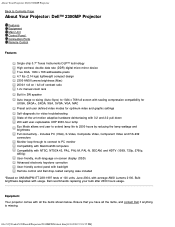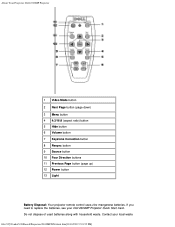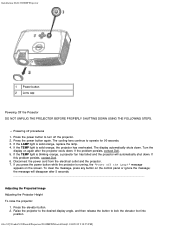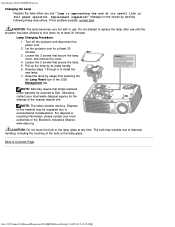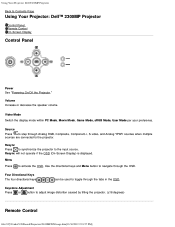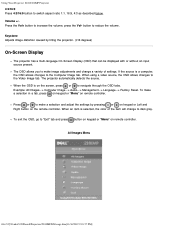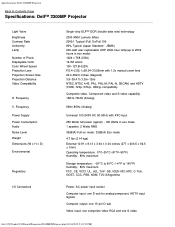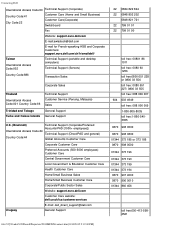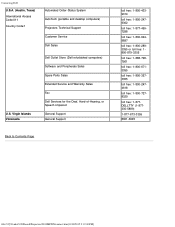Dell 2300MP Support and Manuals
Get Help and Manuals for this Dell item

Most Recent Dell 2300MP Questions
Trying To Connect Dell 2300mp Projector To Laptop But No Signal.
Trying to connect Dell 2300MP Projector to laptop but no signal. Using VGA to USB.Unable to find dri...
Trying to connect Dell 2300MP Projector to laptop but no signal. Using VGA to USB.Unable to find dri...
(Posted by leathon 3 years ago)
Dell Dlp Projector 2300mp Won't Turn On
(Posted by LISAOal 9 years ago)
Dell 2300mp Wont Power On
(Posted by 74ktro 10 years ago)
Dell 2300mp Wont Turn On
(Posted by UnriaBe 10 years ago)
Dell 2300mp How Much
(Posted by tjtglang 10 years ago)
Dell 2300MP Videos
Popular Dell 2300MP Manual Pages
Dell 2300MP Reviews
We have not received any reviews for Dell yet.