Dell 2300MP Support Question
Find answers below for this question about Dell 2300MP.Need a Dell 2300MP manual? We have 1 online manual for this item!
Question posted by UnriaBe on December 29th, 2013
Dell 2300mp Wont Turn On
The person who posted this question about this Dell product did not include a detailed explanation. Please use the "Request More Information" button to the right if more details would help you to answer this question.
Current Answers
There are currently no answers that have been posted for this question.
Be the first to post an answer! Remember that you can earn up to 1,100 points for every answer you submit. The better the quality of your answer, the better chance it has to be accepted.
Be the first to post an answer! Remember that you can earn up to 1,100 points for every answer you submit. The better the quality of your answer, the better chance it has to be accepted.
Related Dell 2300MP Manual Pages
Dell 2300MP Projector - Page 1
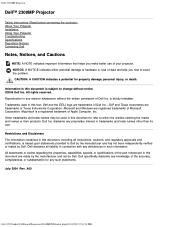
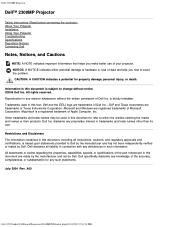
...or claims regarding the properties, capabilities, speeds, or qualifications of Dell Inc.; Dell 2300MP Projector
Dell™ 2300MP Projector
Safety Instructions (Read before connecting the projector) About Your Projector Installation Using Your Projector Troubleshooting Specifications Regulatory Notices Contacting Dell
Notes, Notices, and Cautions
NOTE: A NOTE indicates important information that...
Dell 2300MP Projector - Page 2
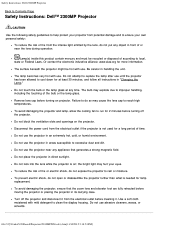
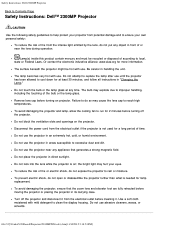
...time. Be careful in direct sunlight. Turn off the projector. Or contact the electronic industries alliance:...projector is not used for more information. Remove lens cap before moving the projector or placing the projector in an extremely hot, cold, or humid environment. Safety Instructions: Dell 2300MP Projector
Back to Contents Page
Safety Instructions: Dell™ 2300MP Projector...
Dell 2300MP Projector - Page 3


Safety Instructions: Dell 2300MP Projector Back to Contents Page
file:///C|/Venkat%20Shared/Projectors/2300MP/EN/safety.htm[11/30/2012 2:18:54 PM]
Dell 2300MP Projector - Page 4
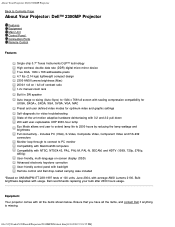
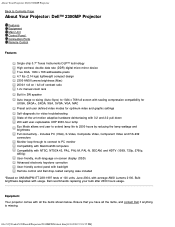
About Your Projector: Dell 2300MP Projector
Back to Contents Page
About Your Projector: Dell™ 2300MP Projector
Features Equipment Main Unit Control Panel Connection Ports Remote Control
Features
Single chip 0.7" Texas Instruments DLP™ technology High contrast, double data rate (DDR) digital ...
Dell 2300MP Projector - Page 6
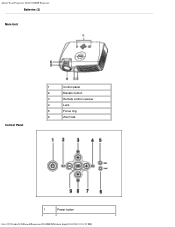
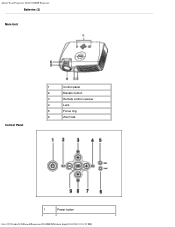
About Your Projector: Dell 2300MP Projector Batteries (2)
Main Unit
Control Panel
1
Control panel
2
Elevator button
3
Remote control receiver
4
Lens
5
Focus ring
6
Zoom tab
1
Power button
file:///C|/Venkat%20Shared/Projectors/2300MP/EN/about.htm[11/30/2012 2:18:55 PM]
Dell 2300MP Projector - Page 8
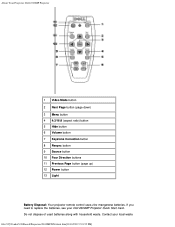
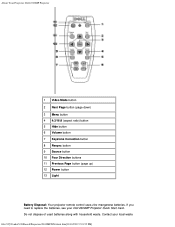
.../about.htm[11/30/2012 2:18:55 PM] Do not dispose of used batteries along with household waste. Contact your Dell 2300MP Projector Quick Start Card. About Your Projector: Dell 2300MP Projector
1 Video Mode button 2 Next Page button (page down) 3 Menu button 4 4:3/16:9 (aspect ratio) button 5 Hide button 6 Volume button 7 Keystone Correction button 8 Resync button 9 Source button...
Dell 2300MP Projector - Page 9


About Your Projector: Dell 2300MP Projector disposal agency for the address of the nearest battery deposit site. Back to Contents Page
file:///C|/Venkat%20Shared/Projectors/2300MP/EN/about.htm[11/30/2012 2:18:55 PM]
Dell 2300MP Projector - Page 10
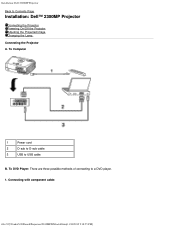
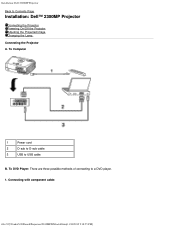
... with component cable:
file:///C|/Venkat%20Shared/Projectors/2300MP/EN/install.htm[11/30/2012 2:18:55 PM] To Computer
1
Power cord
2
D-sub to D-sub cable
3
USB to a DVD player. 1. Installation: Dell 2300MP Projector
Back to Contents Page
Installation: Dell™ 2300MP Projector
Connecting the Projector Powering On/Off the Projector Adjusting the Projected Image Changing the Lamp...
Dell 2300MP Projector - Page 11
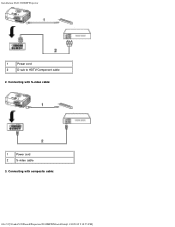
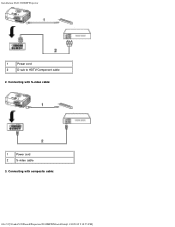
Connecting with composite cable:
file:///C|/Venkat%20Shared/Projectors/2300MP/EN/install.htm[11/30/2012 2:18:55 PM] Connecting with S-video cable:
1
Power cord
2
S-video cable
3. Installation: Dell 2300MP Projector
1
Power cord
2
D-sub to HDTV/Component cable
2.
Dell 2300MP Projector - Page 12
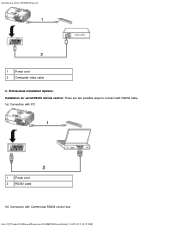
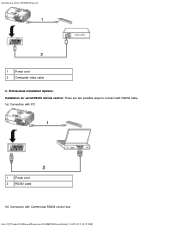
Professional Installation Options: Installation for wired RS232 remote control: There are two possible ways to connect with RS232 cable. 1a) Connection with PC:
1 Power cord 2 RS232 cable 1b) Connection with Commercial RS232 control box: file:///C|/Venkat%20Shared/Projectors/2300MP/EN/install.htm[11/30/2012 2:18:55 PM] Installation: Dell 2300MP Projector
1 Power cord 2 Composite video cable C.
Dell 2300MP Projector - Page 13


... and commands. If you turn on the source. 1. file:///C|/Venkat%20Shared/Projectors/2300MP/EN/install.htm[11/30/2012 2:18:55 PM] Installation: Dell 2300MP Projector
1 Power cord 2 RS232 cable 3 Commercial RS232 control box Note: RS232 cable not provided by Dell. Powering On/Off the Projector Powering On the Projector
NOTE: Turn on the projector before you are securely connected...
Dell 2300MP Projector - Page 14
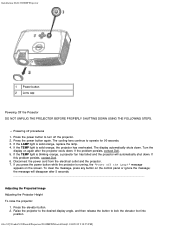
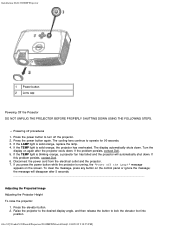
... the TEMP light is solid orange, replace the lamp. 4.
Powering off the projector. 2.
the message will automatically shut down. Press the power button to turn off procedures 1. Installation: Dell 2300MP Projector
1 Power button 2 Lens cap
Powering Off the Projector DO NOT UNPLUG THE PROJECTOR BEFORE PROPERLY SHUTTING DOWN USING THE FOLLOWING STEPS. The display automatically shuts down...
Dell 2300MP Projector - Page 15


... retracted before moving the projector or placing the projector in and out. 2. The projector focuses at distances from 3.9 ft to 39.4ft (1.2 m to fine-tune the display angle. To lower the projector:
1. Adjusting the Projector Zoom and Focus 1. Use the tilt adjustment wheel to 12 m). Rotate the focus ring until the image is clear. Installation: Dell 2300MP Projector
3.
Dell 2300MP Projector - Page 17
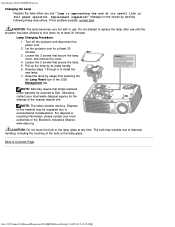
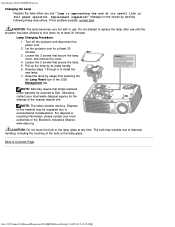
... the lamp by its useful life in the OSD Management tab.
Installation: Dell 2300MP Projector Changing the Lamp Replace the lamp when you see " Lamp is approaching ... to Dell. NOTE: Dell may explode due to environmental considerations. For disposal or recycling information, please contact your local waste disposal agency for at least 30 minutes. Turn off the projector and disconnect...
Dell 2300MP Projector - Page 25


... icon (light bulb and arrow under the icon), and press the Enter button to reset the lamp timer. Using Your Projector: Dell 2300MP Projector Front Projection-Desktop
The default setting.
Rear Projection-Ceiling Mount The projector simultaneously reverses and turns the image upside down for ceiling-mounted projection. Power Saving Menu
Power Saving
file:///C|/Venkat%20Shared...
Dell 2300MP Projector - Page 26


... as you prefer. After two hours the projector will automatically enter power saving mode, and turn back on with Auto Source On to resume the operation in lower power (150 Watts) for the next available input signal. Using Your Projector: Dell 2300MP Projector Use this function to operate the projector in normal power (200 Watts). Eco Mode...
Dell 2300MP Projector - Page 31


... control is out of the connectors are correct. Ensure that all the cables are using a Dell portable computer (for other computers, consult your owner's manual. Troubleshooting: Dell 2300MP Projector
Back to 1024x 768 pixels for the external
file:///C|/Venkat%20Shared/Projectors/2300MP/EN/trouble.htm[11/30/2012 2:18:58 PM]
For other computers consult your...
Dell 2300MP Projector - Page 32


...out or makes a popping sound When the lamp reaches its end of the projector video display (for video
Dell 2300MP Projector provides self-diagnostic test of life, it may burn out and may make ...a loud popping sound.
If the image is replaced. If this occurs, the projector will not turn back on...
Dell 2300MP Projector - Page 33


... with 2 new AA batteries. Ensure that the colors of the test pattern are not displayed correctly. Back to exit the diagnostic mode. Troubleshooting: Dell 2300MP Projector S-video, Component-i). After turning on the projector, press "+" and "-" buttons on your projector when encountering a display problem for video. Press "+" and "-" buttons again to Contents Page
file:///C|/Venkat%20Shared...
Dell 2300MP Projector - Page 38


... interference by turning the equipment off and on a circuit different from that to Users: This equipment complies with the instructions, may cause harmful interference to operate the equipment. NOTICE: Changes or modifications not expressly approved by the party responsible for a Class B digital device, pursuant to Contents Page
Regulatory Notices: Dell™ 2300MP Projector
Federal...
Similar Questions
Trying To Connect Dell 2300mp Projector To Laptop But No Signal.
Trying to connect Dell 2300MP Projector to laptop but no signal. Using VGA to USB.Unable to find dri...
Trying to connect Dell 2300MP Projector to laptop but no signal. Using VGA to USB.Unable to find dri...
(Posted by leathon 3 years ago)
Can I Buy A Replacement Power Supply For My Dell 2300mp; Oem Quasar Power Qp4274
(Posted by alsmith 11 years ago)

