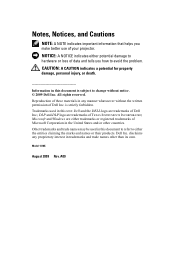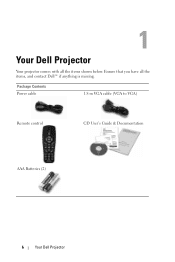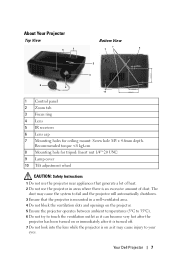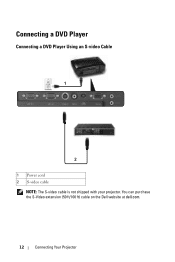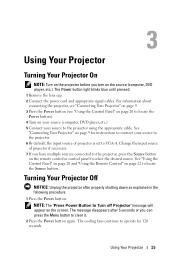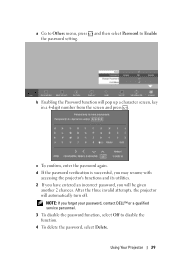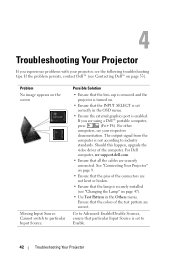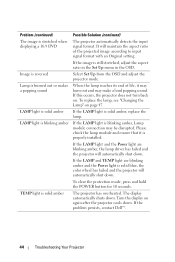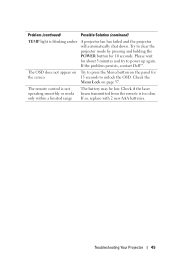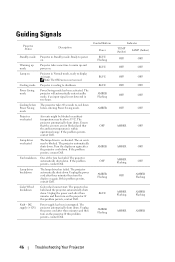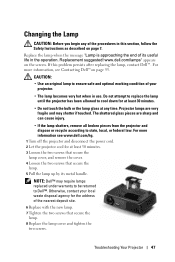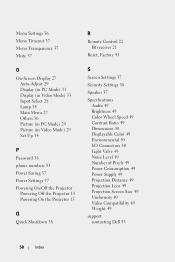Dell 1410X Support Question
Find answers below for this question about Dell 1410X - XGA DLP Projector.Need a Dell 1410X manual? We have 1 online manual for this item!
Question posted by chmut on September 27th, 2012
What Might Be The Problem With A Blinking Amber Light On A Dell 1410x Projector
Current Answers
Answer #1: Posted by RathishC on September 28th, 2012 8:15 AM
If the LAMP light and the Power light are blinking amber, the lamp driver has failed and the projector will automatically shut down.
If the LAMP light is blinking amber and Power light is solid blue, the color wheel has failed and the projector will automatically shut down.
I recommended unplugging the power cord 3 minutes after the projector shuts down and then switch it back on.
You can also refer to the link below to fix the issue:
Please respond for any further assistance. Thanks & RegardsRathish C
#iworkfordell
Related Dell 1410X Manual Pages
Similar Questions
Hi I have dell 1410x projector, I was watching movie .a sudden massage displayed that fan failure...
How do I set up the remote control to move slides for a PowerPoint prsentation? I am using a Dell l...
can i no the bproblem with my projector dell1210s,it has been flash a key light and lamp