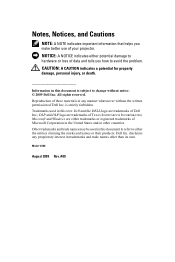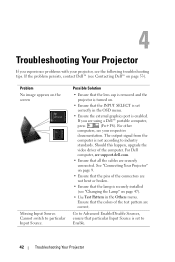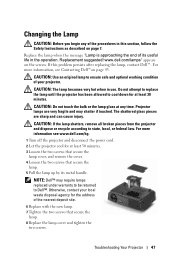Dell 1210S Support Question
Find answers below for this question about Dell 1210S - DLP Projector - 2500 ANSI Lumens.Need a Dell 1210S manual? We have 1 online manual for this item!
Question posted by anandasarathchandra on July 19th, 2012
After 10 Minutes Time My Dell 1210s Projectror Colourflashing And Lamp
Current Answers
Answer #1: Posted by DellSaharshK on July 21st, 2012 2:36 PM
My name is Saharsh and I work for the Social Media and Community Team at Dell.
Please refer to the manual for the Dell 1210S Projector on the link below. Go to the Troubleshooting Your Projector section and check LAMP & TEMP indicator information. This will assist you in getting the issue fixed.
Link: http://support.dell.com/support/edocs/acc/1210S/en/ug_en.pdf
Glad to assist you.
Thanks & Regards
Dell_Saharsh_K
Dell Social Media Responder
Related Dell 1210S Manual Pages
Similar Questions
Hi , I Am Having Dell 1210s Dlp Projector ,i,s Working Fine With Display But When I Put Vga Cabel In...
projector displays dell logo with a black bar on the screen underneath the logo and above the menu b...
what I'm going to do to remove the black dots in my projector.. the lamps is good condition but to m...
My Dell 1210S Projector works fine during Switch ON as well as during my power point Presentation. B...
can i no the bproblem with my projector dell1210s,it has been flash a key light and lamp