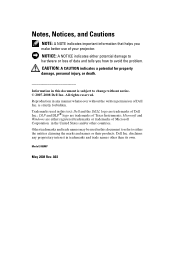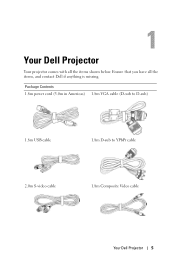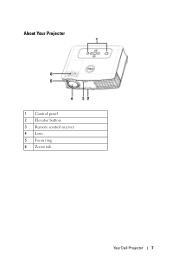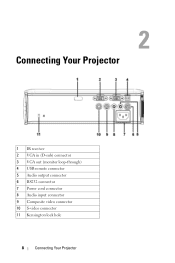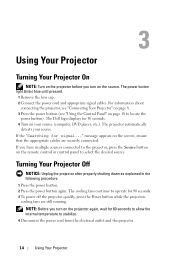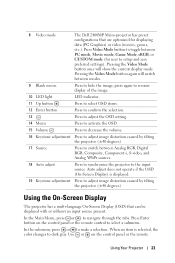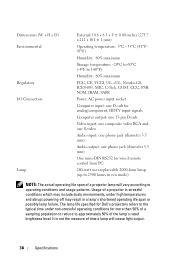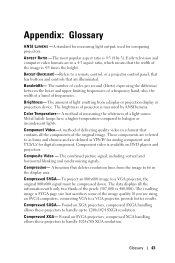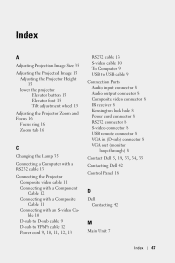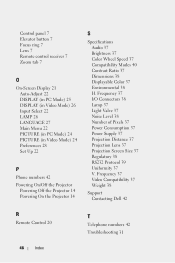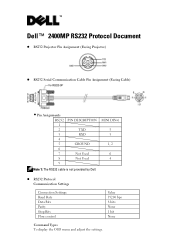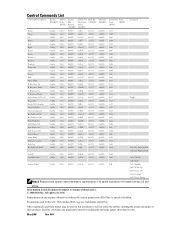Dell 2400MP Support Question
Find answers below for this question about Dell 2400MP - XGA DLP Projector.Need a Dell 2400MP manual? We have 2 online manuals for this item!
Question posted by bhoopalrajk on July 9th, 2012
Remote Control For Dell 2400mp
Current Answers
Answer #1: Posted by NiranjanvijaykumarAtDell on July 13th, 2012 4:07 AM
I am from Dell Social Media and Community.
Click on the link below to find the contact details for Dell Technical team and Sales Team, you may contact them for the spare part.
http://support.dell.com/support/topics/global.aspx/support/dellcare/contact_us?c=us&l=en&s=gen
Let me know if you need any further assistance, I will be glad to help.
Dell-Niranjan
NiranjanAtDell
Dell Inc
Related Dell 2400MP Manual Pages
Similar Questions
My Dell MP2400 asks for a password. I don't have it. Need to fix this.
projector displays dell logo with a black bar on the screen underneath the logo and above the menu b...
what I'm going to do to remove the black dots in my projector.. the lamps is good condition but to m...