Dell 1201MP Support Question
Find answers below for this question about Dell 1201MP.Need a Dell 1201MP manual? We have 2 online manuals for this item!
Question posted by oguinn5 on January 10th, 2012
Replaced Lamp The Temp & Lamp Light Remain On.
I replaced the lamp in my Dell projector and the Temp & Lamp light stay on. I cannot reset anything because the unit will not turn on due to the amber lights. Please provide me step by step instructions to reset things. I checked the owners manual and it does not give any information to fix the problem.
Current Answers
There are currently no answers that have been posted for this question.
Be the first to post an answer! Remember that you can earn up to 1,100 points for every answer you submit. The better the quality of your answer, the better chance it has to be accepted.
Be the first to post an answer! Remember that you can earn up to 1,100 points for every answer you submit. The better the quality of your answer, the better chance it has to be accepted.
Related Dell 1201MP Manual Pages
Owner's Manual - Page 2


...strictly forbidden. disclaims any manner whatsoever without notice. © 2007 Dell Inc. Model 1201MP
February 2007
Rev. All rights reserved. Trademarks used in this document... and Windows are trademarks of your projector.
Other trademarks and trade names may be used in this text: Dell and the DELL logo are registered trademarks of Dell Inc.
CAUTION: A CAUTION indicates ...
Owner's Manual - Page 3


Contents
1 Your Dell™ Projector
About Your Projector 6
2 Connecting Your Projector
Connecting to a Computer 8 Connecting a DVD Player, Set ... Control Box . . 10
3 Using Your Projector
Turning Your Projector On 11 Turning Your Projector Off 11 Adjusting the Projected Image 12
Raising the Projector Height 12 Lowering the Projector Height 12 Adjusting Projection Image Size 13
Contents ...
Owner's Manual - Page 4


Adjusting the Projector Zoom and Focus 14 Password Security 14 Using the Control Panel 16 Using the Remote Control 17 Using the On-Screen ...Computer Image Menu 20 Video Image Menu 21 Audio Menu 21 Management Menu 22 Language Menu 24 Test Pattern Menu 24 Factory Reset Menu 24
4 Troubleshooting Your Projector
Changing the Lamp 28
5 Specifications
Contacting Dell
Glossary
4
Contents
Owner's Manual - Page 5


Ensure that you have all the items shown below. For more information see, "Contacting Dell". 1
Your Dell™ Projector
Your projector comes with all the items, and contact Dell if anything is missing. Package Contents Power cable (1.8m)
VGA cable (D-sub to D-sub) (1.8m)
Remote control
Batteries
Carrying Case
Documentation
Your Dell™ Projector 5
Owner's Manual - Page 7


2
Connecting Your Projector
1
2
34
5
67
8
1 IR receiver 2 VGA out (monitor loop-through) 3 USB connector 4 RS232 connector 5 VGA in (D-sub) connector 6 S-video connector 7 Composite video connector 8 Audio input connector
Connecting Your Projector 7
Owner's Manual - Page 8
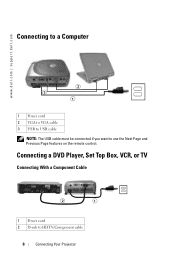
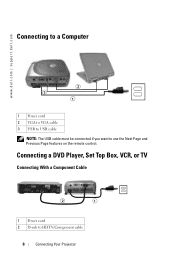
..., VCR, or TV
Connecting With a Component Cable
2
1
1 Power cord 2 D-sub to use the Next Page and Previous Page features on the remote control. www.dell.com | support.dell.com
Connecting to a Computer
2 3
1
1 Power cord 2 VGA to VGA cable 3 USB to USB cable
NOTE: The USB cable must be connected if you want...
Owner's Manual - Page 11
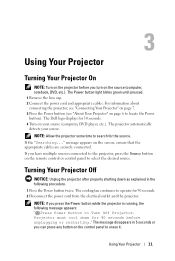
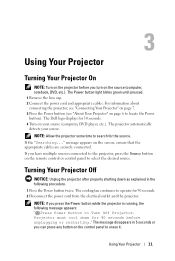
..., ensure that the appropriate cables are securely connected. For information about connecting the projector, see "Connecting Your Projector" on page 7. 3 Press the Power button (see "About Your Projector" on your source.
The cooling fan continues to search for 30 seconds. 4 Turn on page 6 to select the desired source. The Dell logo displays for the source.
Owner's Manual - Page 16


... Dell.
5 LAMP warning light If the Lamp light is solid orange, replace the lamp.
6 Keystone adjustment If your image is displayed. www.dell.com | support.dell.com
Using the Control Panel
4 5
3
6
2
7
8
1
1 Power
Turn the projector on again after the projector cools down. Turn the display on and off. If the problem persists, contact Dell.
• A blinking orange Temp light indicates...
Owner's Manual - Page 19


... KEYSTONE-Adjust the image distortion caused by tilting the projector. CONTRAST-Use the or button on the control panel or the W or X button on the remote control. COLOR TEMP-Adjust the color temperature. COLOR SETTING-Manually adjust red, green, and blue color. To manually adjust the keystone, press the button on the...
Owner's Manual - Page 22


...OSD LOCK-Select On to set the duration OSD menu stay active (at idle state).
22
Using Your Projector
Select Off to auto detect the available input signals. Select ...; Front Projection-Ceiling Mount -
After that set time, the projector enters power saving mode and turns off and you select which may provide longer lamp life, quieter operating, and dimmer luminance output on the screen...
Owner's Manual - Page 25


... you experience problems with your projector, see "Changing the Lamp" on .
• Ensure that all the cables are using a Dell portable
computer, press
. Problem
No image appears on the screen
Possible Solution
• Ensure that the lens cap is removed and the projector is turned on page 28). 4
Troubleshooting Your Projector
If you are securely connected...
Owner's Manual - Page 27
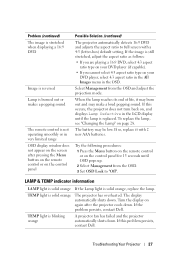
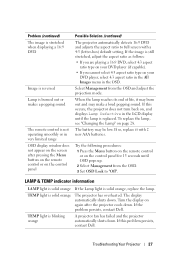
...TEMP light is solid orange, replace the lamp. If the problem persists, contact Dell. TEMP light is blinking orange
A projector fan has failed and the projector automatically shuts down .
To replace the lamp, see "Changing the Lamp... persists, contact Dell.
If this occurs, the projector does not turn back on the control panel for 15 seconds until the lamp is replaced. Select Management ...
Owner's Manual - Page 28


....LAMPRECYCLE.ORG.
28
Troubleshooting Your Projector www.dell.com | support.dell.com
Changing the Lamp
Replace the lamp when the message "Lamp is approaching the end of its metal handle. If this problem persists after replacing the lamp, contact Dell. Do not attempt to replace the lamp until the projector has been allowed to www.dell.com/hg for
Lamp Reset icon in Owner's Manual)/
CAUTION...
Owner's Manual - Page 29


...
2100:1 Typical (Full On/Full Off)
80% Typical (Japan Standard - JBMA)
200-watt user-replaceable UHP 2500hour lamp(up to 3000 hours in eco mode)
800 x 600 (SVGA)
16.7M colors
100~127.5Hz... 200 Watts in eco mode
Specifications 29 5
Specifications
5 Light Valve
Brightness Contrast Ratio Uniformity Lamp
Number of Pixels Displayable Color Color Wheel Speed Projection Lens
Projection Screen Size Projection...
Owner's Manual - Page 32


Keystone Up
0x3e09
0x14 V. www.dell.com | support.dell.com
• Control Commands List
Control Address
Commands Code
List
(BYTE)
Size of the CRC16 for MsG ID MsG ... ON
0x7e19
0x2b ECO Mode OFF
0x3fdb
0x2c Auto Source ON
0xfe1b
0x2d Auto Source OFF
0xbe1a
0x2e
Factory Reset
0x7fda
0x2f
Lamp Hour
0x3e12
0x30 Firmware Version
0x7e46
0xff
System Status
32
Specifications
Owner's Manual - Page 69


...video is available on SVGA projectors, compressed XGA handling allows these projectors to handle up to a VGA projector provide better results. Compression-A function that are illuminated. If you are referred to halogen or incandescent lights. These components are using an SVGA computers, connecting VGA to 1280x1024 SXGA resolution. Metal halide lamps have a higher temperature compared to...
Owner's Manual - Page 70


... from the white rectangles is sent to screen angle.
70
Light passes through a color filter is divided by improper projector to the DLP mirrors which arrange the RGB colors into a... of the light output of an all black (full off) image.
2 ANSI - www.dell.com | support.dell.com
Contrast Ratio-Range of 16 alternating black and white rectangles. measures a pattern of light and dark ...
Owner's Manual - Page 71


...Lamp-The type of lamp used in street lights. These lamps output a very "hot" temperature light...halogen lamp's whites look very yellowish by a motor, usually adjusted from a screen the projector can ...United States broadcast standard for video and broadcasting. PAL-A European and international broadcast standard for each of 1000-2000 hours. Maximum Distance-The distance from the projector...
Owner's Manual - Page 73


...12 Adjusting the Projector Height, 12 lower the projector Elevator button, 12 Elevator foot, 12 Tilt adjustment wheel, 12
Adjusting the Projector Zoom and Focus, 14 Focus ring, 14 Zoom tab, 14
C
Changing the Lamp, 28
Connecting the Projector Commercial RS232 ...connector, 7 USB connector, 7 VGA in (D-sub) connector, 7 VGA Out (monitor loop-through), 7
Control Panel, 16
D
Dell contacting, 35
Index 73
Owner's Manual - Page 74


...Dell, 35 Frequency, 29 I/O Connectors, 30 Lamp, 29 Light Valve, 29 Noise Level, 30 Number of Pixels, 29 Power Consumption, 29 Power Supply, 29 Projection Distance, 29 Projection Lens, 29 Projection Screen Size, 29 Regulatory, 30 RS232 Pin Assignment, 31 Uniformity, 29 V. M
Main Unit...
P
Powering On/Off the Projector Powering Off the Projector, 11 Powering On the Projector, 11
R
Remote Control, ...
Similar Questions
Change Lamp In 1201mp
Are there instructions on line to change the bulb of the 1201MP Projector lamp
Are there instructions on line to change the bulb of the 1201MP Projector lamp
(Posted by jpotter58224 11 years ago)
What Does A Flashing Blue Power Light And Amber Lamp Light Mean?
(Posted by lauradown8 12 years ago)
Lamp Does Not Come On.
the projector comes on, lamp does not light, temp light stays on briefly, fan is on longer than temp...
the projector comes on, lamp does not light, temp light stays on briefly, fan is on longer than temp...
(Posted by wilburroberts2003 12 years ago)

