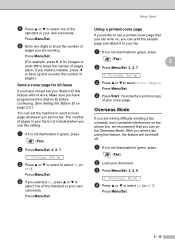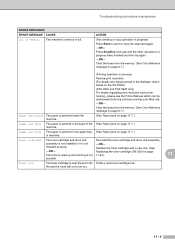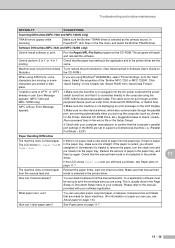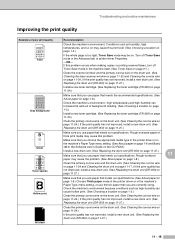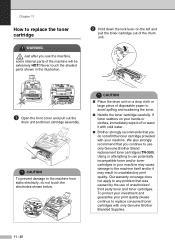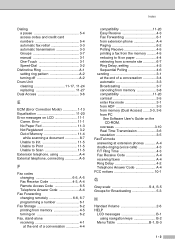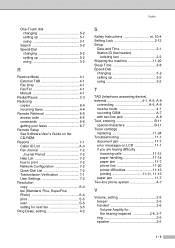Brother International 2820 - FAX B/W Laser Support and Manuals
Get Help and Manuals for this Brother International item

View All Support Options Below
Free Brother International 2820 manuals!
Problems with Brother International 2820?
Ask a Question
Free Brother International 2820 manuals!
Problems with Brother International 2820?
Ask a Question
Most Recent Brother International 2820 Questions
Brother Fax 2820 Cannot Receive Fax
(Posted by odiltrli 9 years ago)
Dcp7040 Self Diagnostic
(Posted by esd888 9 years ago)
How To Reset Toner On 2820
(Posted by Rvecstida 10 years ago)
How To Reset Brother Mfc 8680 Parts Alert
(Posted by rkpctech 10 years ago)
How To Reset Memory Brother Fax 2820
(Posted by shLucind 10 years ago)
Brother International 2820 Videos
Popular Brother International 2820 Manual Pages
Brother International 2820 Reviews
We have not received any reviews for Brother International yet.