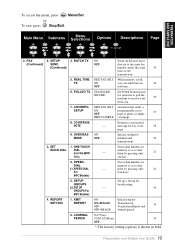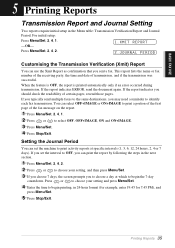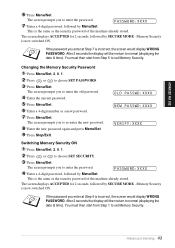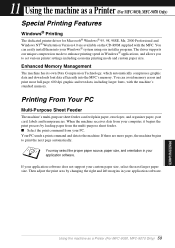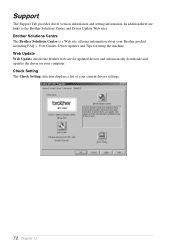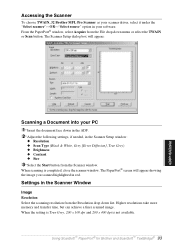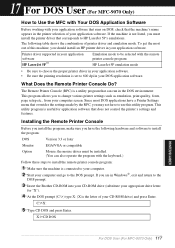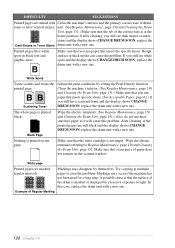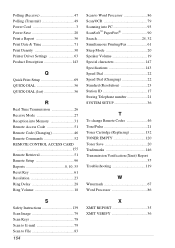Brother International 8070P - FAX B/W Laser Support and Manuals
Get Help and Manuals for this Brother International item

View All Support Options Below
Free Brother International 8070P manuals!
Problems with Brother International 8070P?
Ask a Question
Free Brother International 8070P manuals!
Problems with Brother International 8070P?
Ask a Question
Most Recent Brother International 8070P Questions
Reset Brother Fax 8070p To Factory Settings
Hello, We are concerned about avoiding the possibility of disclosure of confidential data when disp...
Hello, We are concerned about avoiding the possibility of disclosure of confidential data when disp...
(Posted by LoneTech 11 years ago)
Popular Brother International 8070P Manual Pages
Brother International 8070P Reviews
We have not received any reviews for Brother International yet.