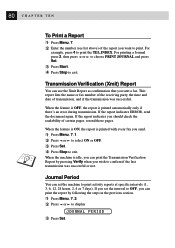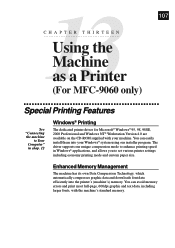Brother International 8060P - FAX B/W Laser Support and Manuals
Get Help and Manuals for this Brother International item

View All Support Options Below
Free Brother International 8060P manuals!
Problems with Brother International 8060P?
Ask a Question
Free Brother International 8060P manuals!
Problems with Brother International 8060P?
Ask a Question
Most Recent Brother International 8060P Questions
Replace Pf Kit 1
How to replace PF Kit 1 on Brothe 8060 all in one printer
How to replace PF Kit 1 on Brothe 8060 all in one printer
(Posted by crfproperties 11 years ago)
What Is Hnd
what is hnd i can see this three some of letters how can i defuse that??
what is hnd i can see this three some of letters how can i defuse that??
(Posted by yilmaz1964 11 years ago)
My Fax Says Telephone, And I Cannot Receive Faxes
after date and time on display it shows TAD, when dialling a fax number it shows telephone and I can...
after date and time on display it shows TAD, when dialling a fax number it shows telephone and I can...
(Posted by credit 14 years ago)
Popular Brother International 8060P Manual Pages
Brother International 8060P Reviews
We have not received any reviews for Brother International yet.