Brother International 8250P - FAX B/W Laser Printer Support and Manuals
Get Help and Manuals for this Brother International item
This item is in your list!

View All Support Options Below
Free Brother International 8250P manuals!
Problems with Brother International 8250P?
Ask a Question
Free Brother International 8250P manuals!
Problems with Brother International 8250P?
Ask a Question
Popular Brother International 8250P Manual Pages
Service Manual - Page 3


...made up of the Brother facsimile equipment. CHAPTER II. CHAPTER VI.
PREFACE
This publication is a Service Manual covering the specifications, construction, theory of operation, and maintenance of six chapters and appendices.
GENERAL DESCRIPTION INSTALLATION THEORY OF OPERATION DISASSEMBLY/REASSEMBLY AND LUBRICATION MAINTENANCE MODE ERROR INDICATION AND TROUBLESHOOTING
Appendix 1. To...
Service Manual - Page 9


...CM10/Mona)] [Windows3.1/3.11, 95 and NT4.0 Driver with Auto Installer Program]
[0-99] [LTR, LGL, A4,...FAX Modem/Speed (bps) CCITT Group Coding Method Error...SPECIFICATIONS (1/2)
Model Color PRINTER Engine/Type PPM dpi (output resolution) Paper Capacity Emulation (Standard) Standards Memory (Typical) Memory (Min.) Fonts Resident Fonts Disk Based Paper Handling Multi-Purpose Sheet Feeder
Printer Driver...
Service Manual - Page 10


...paper jam.)
Specifications enclosed in Sleep....1/3.11, 95 and NT4.0 Driver with Auto Windows3.1/3.11, 95 and NT4.0 Driver with Auto
Installer Program
Installer Program
RPC
RPC
0-99
0-99.../Enlargement Sorting FAX Modem/Speed (bps) CCITT Group Coding Method Error Correction Mode...*2 30 pages under the following conditions: - (1/2)
Model Color
MFC4650 White (1138)
MFC6650MC White (1138)
...
Service Manual - Page 11


...11, 95 and NT4.0 Driver with Auto Installer Program)]
[0-99] [LTR...driver is used . Yes 203 x 391
99 50, 75, 87, 93, 100, 120, 125, 150, 200%
Yes
FAX Modem/Speed (bps) CCITT Group Coding Method Error...FAX Only)
G3 MH/MR/MMR
Yes 6 64
Yes Yes Yes 8.5" x 8.5" 16 x 1 No No
*1 Optional CD-ROM required.
*2 30 pages under the following conditions: - Specifications...
Model
FAX-8050P
FAX-8250P
Color...
Service Manual - Page 12
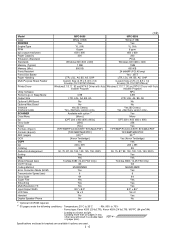
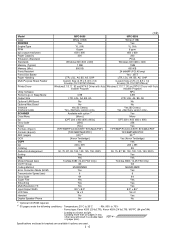
... with Auto
Installer Program
Installer Program
- ...Model Color
MFC-9050 White (1138)
MFC-9550 White (1138)
PRINTER Engine/Type PPM dpi (output resolution) Paper Capacity Emulation (Standard) Standards Memory (Typical) Memory (Min.) Fonts Resident Fonts Disk Based Paper Handling Multi-Purpose Sheet Feeder
Printer Driver...Specifications...FAX Modem/Speed (bps) CCITT Group Coding Method Error...
Service Manual - Page 15


... Application
- Network Application
No
Class 1
No
*1 Optional CD-ROM required. *3 According to the Brother chart in standard mode, MMR.
Specifications enclosed in brackets are available if options are used.
(2/2)
FAX-8250P 12 x 2 100 Yes Yes
SL/Auto/SD Yes
Yes (Denmark version only) Yes (U.K.
Model One-touch Dial Speed Dial Tel-Index Chain Dialing Contrast...
Service Manual - Page 45


... that the connectors and other parts removed for parts replacement. (5) Do not remove gears from the document LF roller ASSY or ejection roller ASSY if at all possible. A reflected beam, though invisible, can permanently damage your body. (8) When transporting PCBs, be sure to discharge static electricity; WARNING
For the FAX-8250P/MFC-9050 (French version...
Service Manual - Page 50


... need to the main PCB, and then unplug the power cord. Set a new battery ASSY, connect the battery harness to replace the battery ASSY but you will lose the settings (e.g., calendar clock, voice messages, and received FAX data) stored in the direction of the arrow. (3) FAX-8250P/MFC-9050 (French version only)/MFC-9550/MFC6650MC: To...
Service Manual - Page 76


...replace the main PCB, disconnect the battery harness. Hook the speaker harness on the left-hand battery support. For the FAX-8250P... installing a new main PCB, you need to make settings...settings stored in the RAM. Only when you may result in this disassembly step. 1.14 Main PCB
(1) For the FAX-8250P/MFC-9050 (French version only)/MFC-9550/MFC6650MC, take the battery ASSY*1 out of the supports...
Service Manual - Page 77


*1 Provided on the FAX-8250P/MFC-9050 (French version only)/MFC6650MC/MFC-9550.
*2 Provided on the on the European, Australian, Indonesian, and Asian versions.
*3 Not provided on the FAX-8250P/MFC-9050.
IV - 33
Service Manual - Page 96


... to the standby state, press the Stop key. FAX-8250P/MFC-9050/MFC-9550: Press the Menu and Mode keys in this order.
Function code 10 accesses the firmware switches WSW01 to the operating procedure described in the table given on the previous page should instruct end users to follow the procedure given below.
(1) FAX2750/MFC4350...
Service Manual - Page 128


... Waiting Caller ID service is applicable to "1," the acceptable TCF bit error rate will be 3%.
If you set selectors 7 and 8 to the U.S.A. WSW22 (ECM and caller ID setting)
Selector No. 1 2 3 4
Function
ECM* in sending ECM* in receiving Call Waiting Caller ID Not used.
5 | 8
Acceptable TCF bit error rate (%) (Only at 4800 bps)
Setting and Specifications
0: ON 0: ON...
Service Manual - Page 147
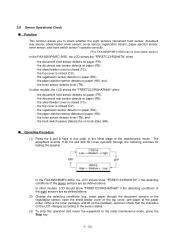
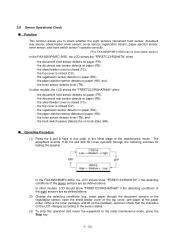
... toner cartridge, and lift up the handset), and then check that the indication on -hook state (HK). the registration sensor detects no paper (HA), - In the FAX-8250P/MFC-9050... sensor, toner sensor, and hook switch sensor*) operate correctly.
(*The FAX-8250P/MFC-9050 has no paper (RE), - In other models, LCD should show "FRRETCCVRGHATNHK" if the detecting conditions of the eight ...
Service Manual - Page 149
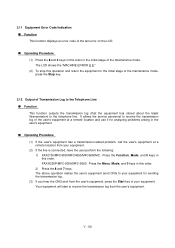
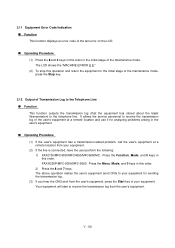
... the maintenance mode. FAX-8250P/MFC-9050/MFC-9550: Press the Menu, Mode, and 0 keys in the initial stage of the user's equipment at a remote location from the user's equipment, press the Start key of the last error on the LCD. V - 56 n Operating Procedure (1) If the user's equipment has a transmission-related problem, call the user's equipment at a remote...
Service Manual - Page 171


... Check the following components:
- VI - 19 l Replace the laser unit. Trouble
(9) Faulty image registration (Leading edge of image starts too late on paper)
Action to be taken
At the printer side l Instruct the user not to load paper exceeding the limit mark
on the
main PCB. l Instruct the user to Section 1, "ERROR INDICATION" in this chapter.)
- NCU PCB...
Brother International 8250P Reviews
Do you have an experience with the Brother International 8250P that you would like to share?
Earn 750 points for your review!
We have not received any reviews for Brother International yet.
Earn 750 points for your review!
