Brother International 5070N - HL B/W Laser Printer Support and Manuals
Get Help and Manuals for this Brother International item
This item is in your list!

View All Support Options Below
Free Brother International 5070N manuals!
Problems with Brother International 5070N?
Ask a Question
Free Brother International 5070N manuals!
Problems with Brother International 5070N?
Ask a Question
Popular Brother International 5070N Manual Pages
Quick Setup Guide - English - Page 1
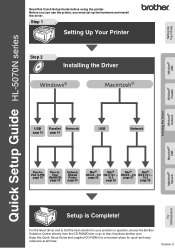
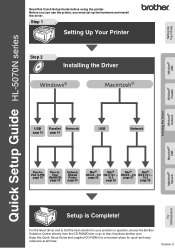
... page 20
Mac®
Mac®
Mac®
Mac®
OS 8.6 - 9.2 OS X 10.1 -
Version 0
For the latest driver and to http://solutions.brother.com Keep this Quick Setup Guide before using the printer. Setting Up Your Printer
Windows® USB
Windows® Parallel
Installing the Driver Windows® Network
Quick Setup Guide HL-5070N series
Read this Quick Setup Guide and...
Quick Setup Guide - English - Page 3
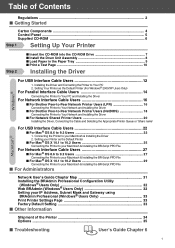
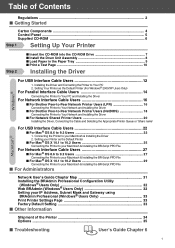
... File
■ For Mac® OS X 10.1 to 10.2 Users 29
Connecting the Printer to 9.2 Users 22
1. Setting your Printer as the Default Printer (For Windows® 2000/XP Users Only)
For Parallel Interface Cable Users 14
Connecting the Printer to Your PC and Installing the Driver
For Network Interface Cable Users 16
■ For Brother Peer-to-Peer Network Printer Users (LPR 16
Connecting the...
Quick Setup Guide - English - Page 4
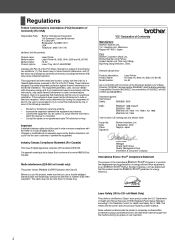
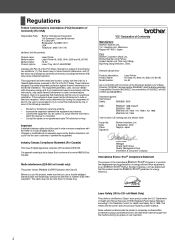
...: Product Name: Model Number:
Laser Printer HL-5030, HL-5040, HL-5050, HL-5070N HL-50
are designed to provide reasonable protection against harmful interference in order to ensure compliance with Part 15 of Conformity
Manufacture Brother Industries Ltd., 15-1, Naeshiro-cho, Mizuho-ku, Nagoya 467-8561, Japan
Plant Brother Corporation (Asia) Ltd., Brother Buji Nan Ling Factory, Golden Garden...
Quick Setup Guide - English - Page 8
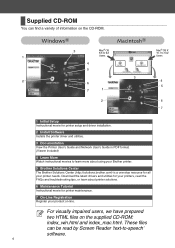
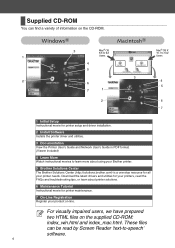
...variety of information on the CD-ROM.
1 2
6
3
Mac® OS 8.6 to 9.2
Users
4 5
6
7
1
2
Mac® OS X 10.1 to 10.2 Users
3 4 5
6 7
1 Initial Setup
Instructional movie for printer setup and driver installation.
2 Install Software
Installs the printer driver and utilities.
3 Documentation
View the Printer User's Guide and Network User's Guide in PDF format. (Viewer included)
4 Learn More...
Quick Setup Guide - English - Page 13


... Setup Guide are based on Mac® OS X 10.1. For USB Interface Cable Users Go to page 12
For Parallel Interface Cable Users Go to page 14
For Network Interface Cable Users
■ Brother Peer-to-Peer Network Printer Users (LPR) ......... Setting Up Your Printer
Windows® USB
Windows® Parallel
Windows® Network
Step 2 Installing the Driver
Follow the instructions on Windows...
Quick Setup Guide - English - Page 14
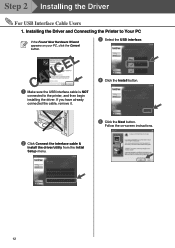
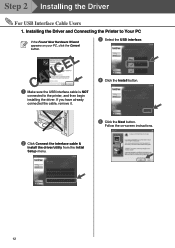
... cable is NOT
connected to Your PC
If the Found New Hardware Wizard appears on -screen instructions.
2 Click Connect the interface cable &
Install the driver/utility from the Initial Setup menu.
12 Step 2 Installing the Driver
For USB Interface Cable Users
1. Follow the on your PC, click the Cancel button.
3 Select the USB interface. If you have...
Quick Setup Guide - English - Page 15


Installing the Driver
Fo r Administrators
For Windows® 98 / Me users: The Setup is now complete.
13 For Windows® 2000/XP users: Go to the printer.
Setting Your Printer as Default
printer. Setting Your Printer as the Default Printer (For Windows® 2000/XP Users Only)
1 Click Start and then Printers and Faxes.
2 Select the Brother HL-5070N series icon.
7 Click the Finish ...
Quick Setup Guide - English - Page 25
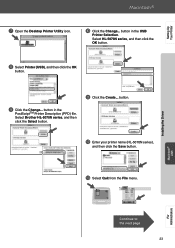
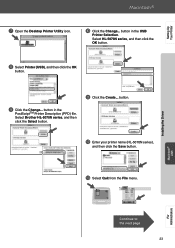
... (PPD) file. C Select Quit from the File menu. button.
9 Click the Change... button in the USB
Printer Selection. Setting Up Your Printer
7 Open the Desktop Printer Utility icon.
0 Click the Change... Installing the Driver
Macintosh® USB
Fo r Administrators
Continue to the next page
23 A Click the Create...
Select Brother HL-5070N series, and then click the Select button.
Quick Setup Guide - English - Page 26


Setting your Printer as the Default Printer
1 Click the HL-5070N series icon on the
Desktop.
2 Select Set Default Printer from the
Printing menu. The setup is now complete.
24 Step 2 Installing the Driver
For USB Interface Cable Users
For Mac® OS 8.6 to 9.2 Users
2.
Quick Setup Guide - English - Page 28


Step 2 Installing the Driver
For USB Interface Cable Users
6 Open the Utilities folder.
0 Select HL-5070N series, and then click the
Add button.
7 Open the Print Center icon.
The setup is now complete.
26 A Select Quit Printer Center from the Printer
Center menu.
8 Click the Add Printer...
button. 9 Select USB.
Quick Setup Guide - English - Page 29


Setting Up Your Printer
Step
For Network Interface Cable Users
For Mac® OS 8.6 to 9.2 Users
Connecting the Printer to your Macintosh & Installing the BR-Script PPD File
1 Click Connect the interface cable &
Install the driver/utility from the Initial Setup menu.
4 Connect the network interface cable to the
printer, and then connect it to a free port on your hub.
2 Select the Network ...
Quick Setup Guide - English - Page 31
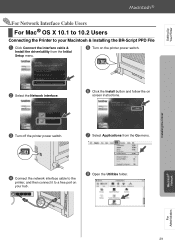
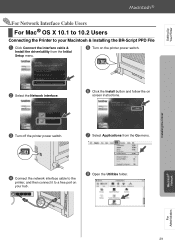
Installing the Driver
Macintosh® Network
For Administrators
29
Setting Up Your Printer
2S
For Network Interface Cable Users
For Mac® OS X 10.1 to 10.2 Users
Connecting the Printer to your Macintosh & Installing the BR-Script PPD File
1 Click Connect the interface cable &
Install the driver/utility from the Initial Setup menu.
5 Turn on the printer power switch.
2 Select the ...
Quick Setup Guide - English - Page 34


... Server and Sun's Java client software. The default password for the print server is Web server based and requires the installation of Brother and other manufacturers whose products support SNMP (Simple Network Management Protocol).
The opening screen will appear automatically.
Installing the BRAdmin Professional Configuration Utility (Windows® Users Only)
The BRAdmin Professional...
Quick Setup Guide - English - Page 35
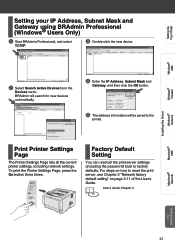
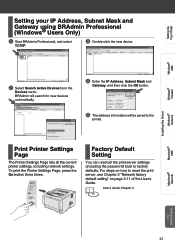
For steps on page 3-11 of the User's Guide. Factory Default Setting
You can reset all the current printer settings, including network settings. User's Guide Chapter 3
Installing the Driver Windows® Network
Macintosh® USB
Macintosh® Network
Fo r Administrators
33 Setting Up Your Printer
Windows® USB
Windows® Parallel
Setting your IP Address, Subnet Mask and...
Quick Setup Guide - English - Page 36


... DRUM UNIT assembly and TONER CARTRIDGE must ship your Printer, carefully package the Printer in the original packing to the Printer and may VOID THE WARRANTY.
1 Turn off the printer power switch, and then
unplug the AC power cord.
3 Re-pack the printer.
2 Remove the drum unit assembly. Windows® and Windows NT® are trademarks of Adobe Systems Incorporated. All other errors...
Brother International 5070N Reviews
Do you have an experience with the Brother International 5070N that you would like to share?
Earn 750 points for your review!
We have not received any reviews for Brother International yet.
Earn 750 points for your review!
