Brother International 5050LT - HL B/W Laser Printer Support and Manuals
Get Help and Manuals for this Brother International item
This item is in your list!

View All Support Options Below
Free Brother International 5050LT manuals!
Problems with Brother International 5050LT?
Ask a Question
Free Brother International 5050LT manuals!
Problems with Brother International 5050LT?
Ask a Question
Popular Brother International 5050LT Manual Pages
Users Manual - English - Page 1
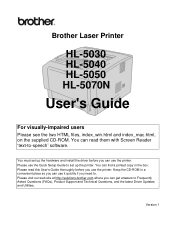
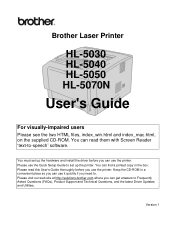
... use the Quick Setup Guide to Frequently Asked Questions (FAQs), Product Support and Technical Questions, and the latest Driver Updates and Utilities. Please visit our web site at http://solutions.brother.com where you need to -speech' software. Version 1 Please read them with Screen Reader 'text-to . Brother Laser Printer
HL-5030 HL-5040 HL-5050 HL-5070N
User's Guide
For visually-impaired...
Users Manual - English - Page 5
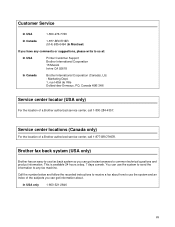
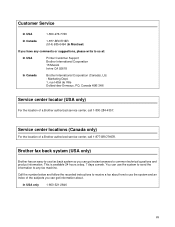
... at:
In USA
Printer Customer Support Brother International Corporation 15 Musick Irvine CA 92618
In Canada
Brother International Corporation (Canada), Ltd. - In USA only
1-800-521-2846
IV
You can use fax back system so you can get instant answers to receive a fax about . Call the number below and follow the recorded instructions to common technical questions...
Users Manual - English - Page 8
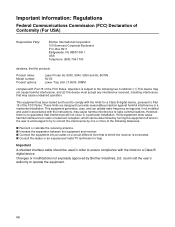
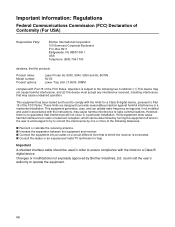
... installation....Model number: Product options:
Laser Printer HL-5030, 5040, 5050 and HL-5070N HL-50 Lower Tray Unit LT-5000, DIMM
complies with the instructions, may cause undesired operation. Important
A shielded interface cable should be determined by turning the equipment off and on, the user is subject to Part 15 of Conformity (For USA)
Responsible Party:
Brother International...
Users Manual - English - Page 17


... 3-10 Using the printer driver (For HL-5040, HL-5050 and HL-5070N 3-10
Network factory default setting (For HL-5070N 3-11
4 Options ...4-1
DIMM ...4-1 Installing additional memory 4-2
Lower tray unit (LT-5000) (For HL-5040, HL-5050 and HL-5070N 4-4
Print server (NC-2010p/NC-2100p) (For HL-5040, HL-5050 and HL-5070N 4-5
5 Routine maintenance ...5-1
Toner cartridge ...5-2 Toner Low message...
Users Manual - English - Page 18


... your computer uses a Hi-Speed
USB 2.0 interface. ■ Do not connect the USB cable to the front of the following parts.
1
1 Printer 2 Drum Unit Assembly
(with Toner Cartridge included)
3 Quick Setup Guide
4 CD-ROM
2 5 AC Power Cord
Components may differ from one country to the iMac's keyboard. ■ The HL-5030 only supports the USB interface.
1 About this...
Users Manual - English - Page 25
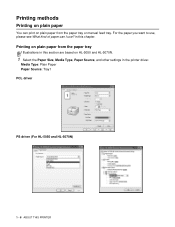
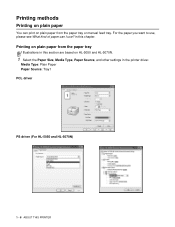
...
You can I use , please see What kind of paper can print on HL-5050 and HL-5070N.
1 Select the Paper Size, Media Type, Paper Source, and other settings in the printer driver. in this chapter. Printing on plain paper from the paper tray
Illustrations in this section are based on plain paper from the paper tray or manual feed tray.
Users Manual - English - Page 29
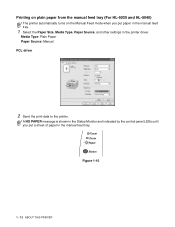
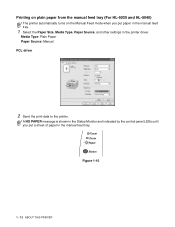
... paper in the printer driver. Toner Drum Paper Status
Figure 1-10
1 - 12 ABOUT THIS PRINTER
Printing on plain paper from the manual feed tray (For HL-5030 and HL-5040)
The printer automatically turns on the Manual Feed mode when you put paper in the manual feed tray.
1 Select the Paper Size, Media Type, Paper Source, and other settings in the manual feed tray. Media Type...
Users Manual - English - Page 65
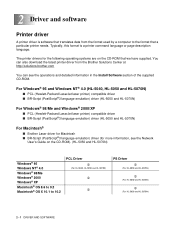
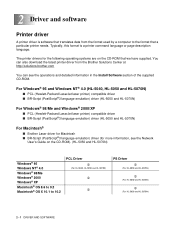
... the Install Software section of the supplied CD-ROM. Typically, this format is software that translates data from the Brother Solutions Center at http://solutions.brother.com
You can also download the latest printer driver from the format used by a computer to 10.2
PCL Driver
L
(For HL-5040, HL-5050 and HL-5070N)
L
L
PS Driver
L
(For HL-5050 and HL-5070N)
L
(For HL-5050 and HL-5070N...
Users Manual - English - Page 71
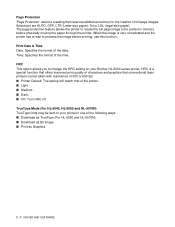
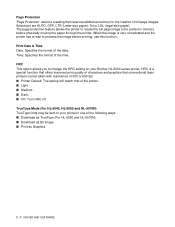
... time. HRC is very complicated and the printer has to wait to your Brother HL-5000 series printer. When the image is a special function that offers improved print quality of characters and graphics that conventional laser printers cannot attain with resolutions of 300 or 600 dpi. ■ Printer Default: The setting will match that reserves additional memory for...
Users Manual - English - Page 73
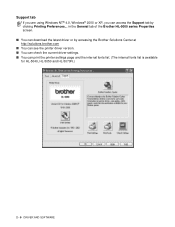
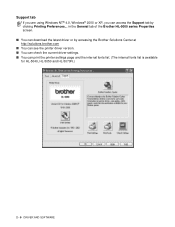
Support tab
If you are using Windows NT® 4.0, Windows® 2000 or XP, you can print the printer settings page and the internal fonts list. (The internal fonts list is available for HL-5040, HL-5050 and HL-5070N.)
2 - 9 DRIVER AND SOFTWARE in the General tab of the Brother HL-5000 series Properties screen. ■ You can download the latest driver or by...
Users Manual - English - Page 75


Device Settings tab
Select the options you installed.
2 - 11 DRIVER AND SOFTWARE
Users Manual - English - Page 81
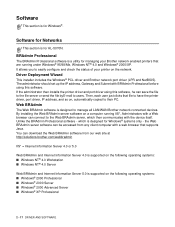
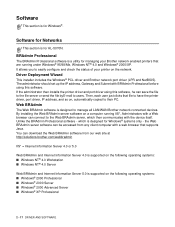
... the Windows® PCL driver and Brother network port driver (LPR and NetBIOS). If the administrator then installs the printer driver and port driver using this software, he can download... for HL-5070N.
Software for Networks
This section is supported on a computer running under Windows® 95/98/Me, Windows NT® 4.0 and Windows® 2000/XP. The administrator should set up the...
Users Manual - English - Page 92
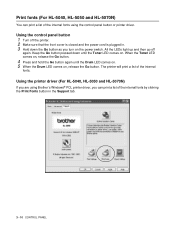
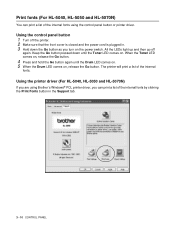
... off the printer. 2 Make sure that the front cover is closed and the power cord is plugged in the Support tab.
3 - 10 CONTROL PANEL
Using the printer driver (For HL-5040, HL-5050 and HL-5070N)
If you are using the control panel button or printer driver. Print fonts (For HL-5040, HL-5050 and HL-5070N)
You can print a list of the internal
fonts.
Users Manual - English - Page 115
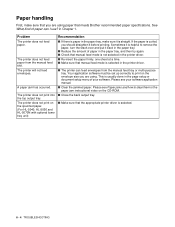
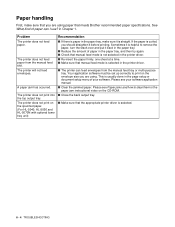
... that the appropriate printer driver is straight. Problem
The printer does not feed paper.
Please see Paper jams and how to remove the paper, turn the stack over and put it is helpful to clear them or the paper jam instructional video on the specified paper. (For HL-5040, HL-5050 and HL-5070N with optional lower tray unit)
Recommendation...
Users Manual - English - Page 130
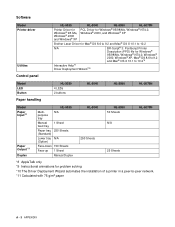
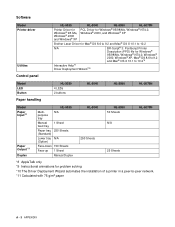
...
Brother Laser Driver for Mac® OS 8.6 to 9.2 and Mac® OS X 10.1 to 10.2
N/A
BR-Script® 3: PostScript Printer
Description (PPD) file for problem solving *10 The Driver Deployment Wizard automates the installation of a printer in a peer-to 10.2*8
Interactive Help*9 Driver Deployment Wizard*10
Model LED Button
Paper handling
HL-5030 4 LEDs 2 buttons
HL-5040
HL-5050
HL-5070N...
Brother International 5050LT Reviews
Do you have an experience with the Brother International 5050LT that you would like to share?
Earn 750 points for your review!
We have not received any reviews for Brother International yet.
Earn 750 points for your review!
