Brother International 7050N - HL B/W Laser Printer Support and Manuals
Get Help and Manuals for this Brother International item
This item is in your list!

View All Support Options Below
Free Brother International 7050N manuals!
Problems with Brother International 7050N?
Ask a Question
Free Brother International 7050N manuals!
Problems with Brother International 7050N?
Ask a Question
Brother International 7050N Videos
Popular Brother International 7050N Manual Pages
Users Manual - English - Page 1
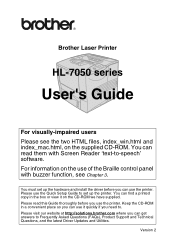
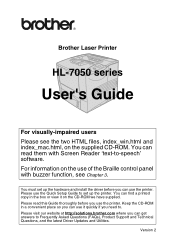
....
Version 2 You must set up the printer. Brother Laser Printer
HL-7050 series
User's Guide
For visually-impaired users Please see Chapter 3. You can find a printed copy in a convenient place so you use the printer. Keep the CD-ROM in the box or view it quickly if you need to set up the hardware and install the driver before you can use...
Users Manual - English - Page 7
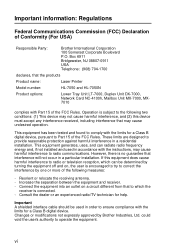
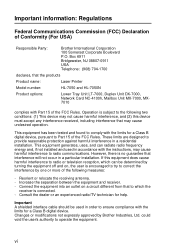
... in a particular installation. This equipment generates, uses, and can be used in order to Part 15 of Conformity (For USA)
Responsible Party:
Brother International Corporation 100 Somerset ...name:
Laser Printer
Model number:
HL-7050 and HL-7050N
Product options:
Lower Tray Unit LT-7000, Duplex Unit DX-7000, Network Card NC-4100h, Mailbox Unit MX-7000, MX7010
complies with Part 15...
Users Manual - English - Page 9
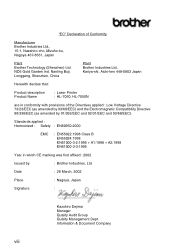
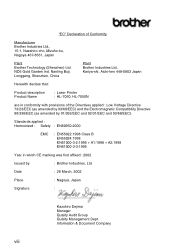
..., Japan
Signature
:
Kazuhiro Dejima Manager Quality Audit Group Quality Management Dept. Nanling Buji, Longgang, Shenzhen, China
Plant Brother Industries Ltd., Kariya-shi, Aichi-ken 448-0803 Japan
Herewith declare that:
Product description Product Name
: Laser Printer : HL-7050, HL-7050N
are in which CE marking was first affixed : 2002
Issued by 91/263/EEC and 92/31...
Users Manual - English - Page 66
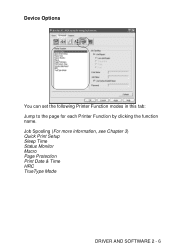
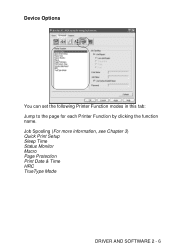
Device Options
You can set the following Printer Function modes in this tab: Jump to the page for each Printer Function by clicking the function name. Job Spooling (For more information, see Chapter 3) Quick Print Setup Sleep Time Status Monitor Macro Page Protection Print Date & Time HRC TrueType Mode
DRIVER AND SOFTWARE 2 - 6
Users Manual - English - Page 68
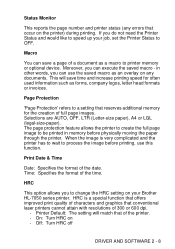
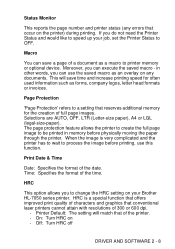
... and the printer has to wait to printer memory or optional device. Printer Default: The setting will save a page of 300 or 600 dpi.
- Off: Turn HRC off
DRIVER AND SOFTWARE 2 - 8 If you can execute the saved macro -
in memory before printing, use the saved macro as an overlay on any errors that conventional laser printers cannot attain...
Users Manual - English - Page 69
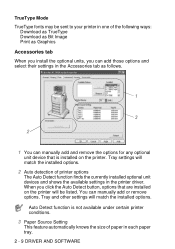
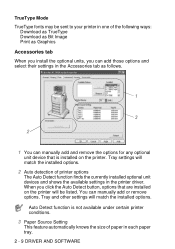
... in the printer driver. Tray settings will match the installed options.
2 Auto detection of printer options
The Auto Detect function finds the currently installed optional unit devices and shows the available settings in each paper tray. 2 - 9 DRIVER AND SOFTWARE When you can add those options and select their settings in the Accessories tab as follows.
1
3
2
1 You can manually add or...
Users Manual - English - Page 77
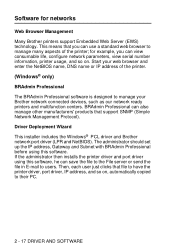
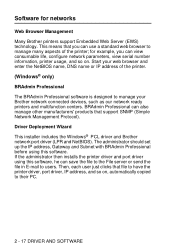
... Wizard This installer includes the Windows® PCL driver and Brother network port driver (LPR and NetBIOS). for networks
Web Browser Management
Many Brother printers support Embedded Web Server (EWS) technology. BRAdmin Professional can also manage other manufacturers' products that file to have the printer driver, port driver, IP address, and so on . The administrator should set up the...
Users Manual - English - Page 195
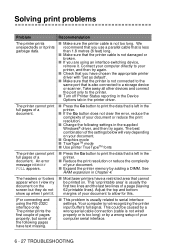
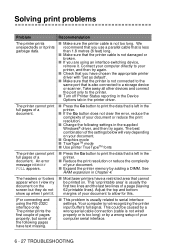
... printer driver with 'Set as default'.
■ Make sure that the printer is not connected to your printer, and then try again. The printer cannot print full pages of a document. Take away all other devices and connect the port only to the printer.
■ Turn off Printer Status reporting in the Device Options tab in Chapter 4.
■ Most laser printers...
Users Manual - English - Page 196


...'s full signal. TROUBLESHOOTING 6 - 28 Other problems
Problem
Recommendation
The printer cannot print at all. Printing with the serial interface
Problem Cannot print from application software.
(For connecting using the control panel.
■ This problem is too long) or a wrong setup of your computer serial interface. Your PC shows the following pages have been properly set up in the...
Users Manual - English - Page 220


For other characters, see the Roman 8 character set .
A - 21 The numbers at the top of the table are hexadecimal code values so that are only available in the matching character set. The following table shows characters that characters will be replaced with the Roman 8 character set .
Users Manual - English - Page 228


A - 29 The numbers at the top of the table are hexadecimal code values so that are only available in the matching character set.
For other characters, see the US ASCII character set. EPSON Mode
The following table shows characters that characters will be replaced with the US ASCII character set.
Quick Setup Guide - English - Page 4
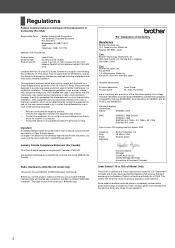
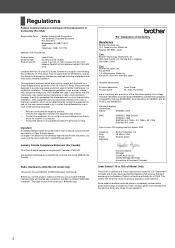
...-ku, Nagoya 467-8561, Japan
Plant Brother Technology (Shenzhen) Ltd.
However, there is completely confined within protective housings and external covers, the laser beam cannot escape from that the products
Product name: Model number: Product options:
Laser Printer HL-7050 and HL-7050N Lower Tray Unit LT-7000, Duplex Unit DX-7000, Network Card NC-4100h, Mailbox Unit MX-7000...
Quick Setup Guide - English - Page 7


... the FAQs and troubleshooting tips, or learn about printer solutions.
4 Maintenance Tutorial
Instruction movie for all your one-stop resource for printer maintenance.
Download the latest drivers and utilities for your printers, read by Install Software)
2 Documentation
View the Printer User's Guide and Network User's Guide in PDF format. (Viewer included)
3 Brother Solutions Center
The...
Quick Setup Guide - English - Page 11
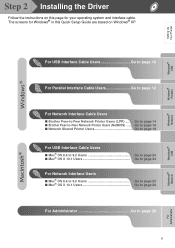
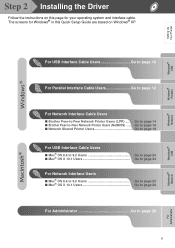
... -Peer Network Printer Users (LPR) .... Setting Up Your Printer
Windows® USB
Windows® Parallel
Windows® Network
Step 2 Installing the Driver
Follow the instructions on Windows® XP. The screens for Windows® in this Quick Setup Guide are based on this page for your operating system and interface cable. Go to page 14 ■ Brother Peer-to-Peer Network Printer Users...
Quick Setup Guide - English - Page 33
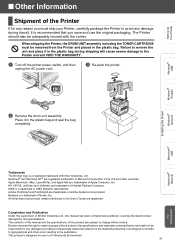
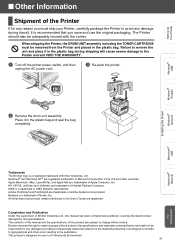
Failure to the publication. ON OFF
2 Remove the drum unit assembly.
Windows® Parallel
Installing the Driver Windows® Network
Macintosh ® USB
Macintosh ® Network
Trademarks The Brother logo is a trademark of UNIX Systems Laboratories. Apple Macintosh, iMac, LaserWriter, and AppleTalk are trademarks of Apple Computer, Inc HP, HP/UX, JetDirect and JetAdmin ...
Brother International 7050N Reviews
Do you have an experience with the Brother International 7050N that you would like to share?
Earn 750 points for your review!
We have not received any reviews for Brother International yet.
Earn 750 points for your review!

