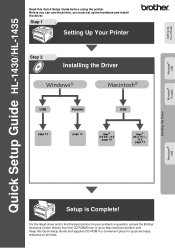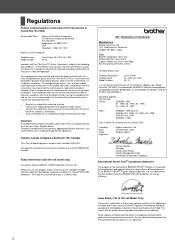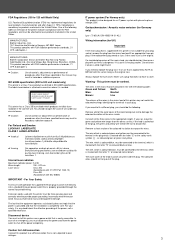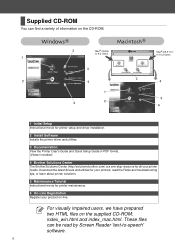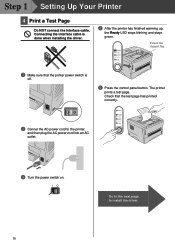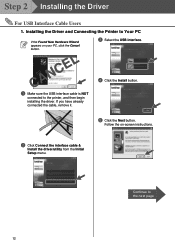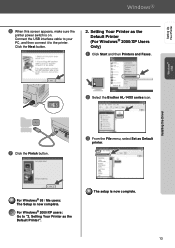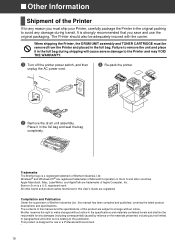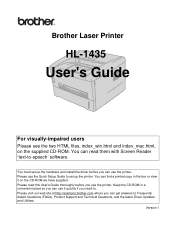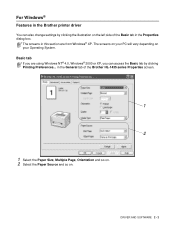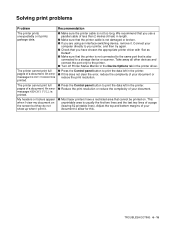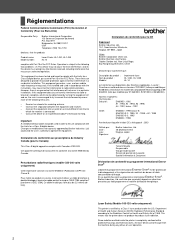Brother International 1435 - HL B/W Laser Printer Support and Manuals
Get Help and Manuals for this Brother International item

View All Support Options Below
Free Brother International 1435 manuals!
Problems with Brother International 1435?
Ask a Question
Free Brother International 1435 manuals!
Problems with Brother International 1435?
Ask a Question
Most Recent Brother International 1435 Questions
Paper Feeder Problem
How do I prevent the paper feeder from pulling 2 pieces of paper out when I only want to print one? ...
How do I prevent the paper feeder from pulling 2 pieces of paper out when I only want to print one? ...
(Posted by Anonymous-149845 9 years ago)
Alarm Light Only
I replaced the drum as well as the toner and reset the machine behind the panel. Now all I have is t...
I replaced the drum as well as the toner and reset the machine behind the panel. Now all I have is t...
(Posted by sgrant0031 11 years ago)
Brother International 1435 Videos

Al Rasool Youth - 3 Imam Alis AS Stolen Rights Muharram 1435 Brother Hadi
Duration: 48:53
Total Views: 37
Duration: 48:53
Total Views: 37
Popular Brother International 1435 Manual Pages
Brother International 1435 Reviews
We have not received any reviews for Brother International yet.