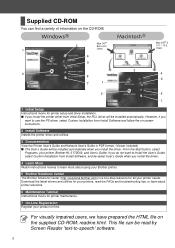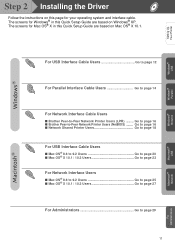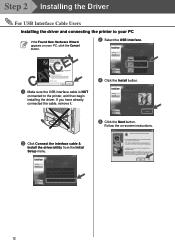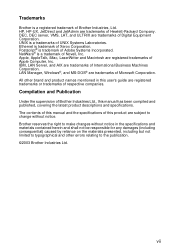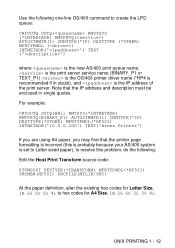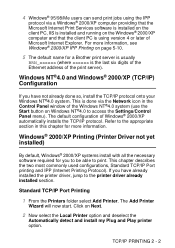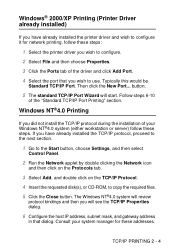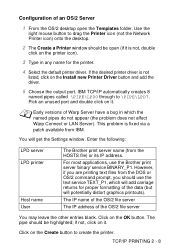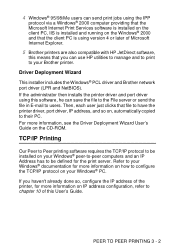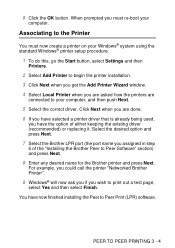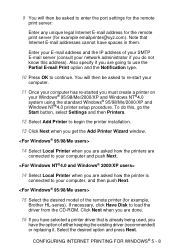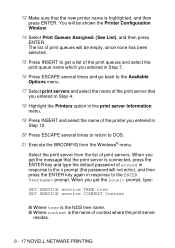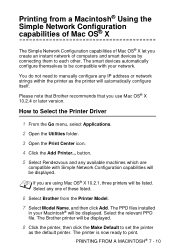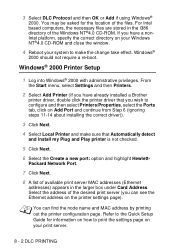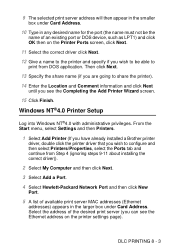Brother International 5170DNLT - B/W Laser Printer Support and Manuals
Get Help and Manuals for this Brother International item

View All Support Options Below
Free Brother International 5170DNLT manuals!
Problems with Brother International 5170DNLT?
Ask a Question
Free Brother International 5170DNLT manuals!
Problems with Brother International 5170DNLT?
Ask a Question
Most Recent Brother International 5170DNLT Questions
Driver Hl-5170dn
Download
(Posted by roeland 11 years ago)
Popular Brother International 5170DNLT Manual Pages
Brother International 5170DNLT Reviews
We have not received any reviews for Brother International yet.