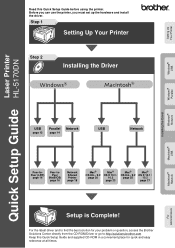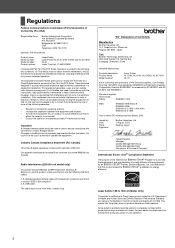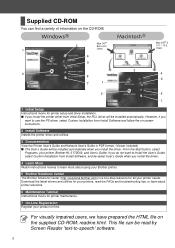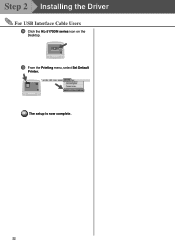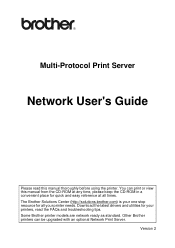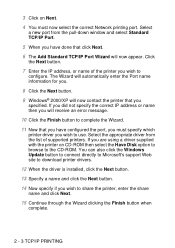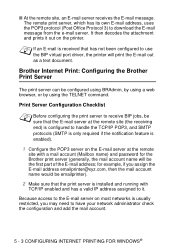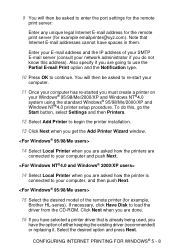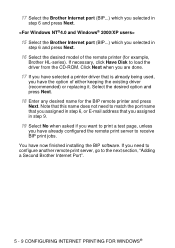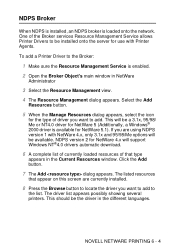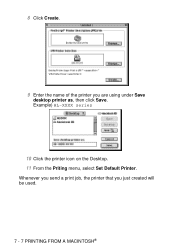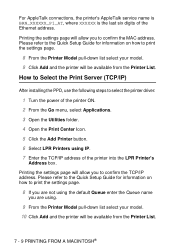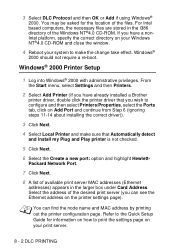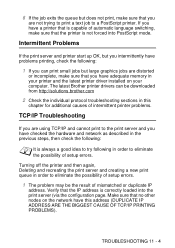Brother International 5170DNLT Support Question
Find answers below for this question about Brother International 5170DNLT - B/W Laser Printer.Need a Brother International 5170DNLT manual? We have 2 online manuals for this item!
Question posted by roeland on October 10th, 2012
Driver Hl-5170dn Download
The person who posted this question about this Brother International product did not include a detailed explanation. Please use the "Request More Information" button to the right if more details would help you to answer this question.
Current Answers
Related Brother International 5170DNLT Manual Pages
Similar Questions
Printer Received Data Via Usb But Will Not Print Does Test Page
Do not understand installed drivers connects but won't move the printer if I take USB cable out it s...
Do not understand installed drivers connects but won't move the printer if I take USB cable out it s...
(Posted by bigspeed58 1 year ago)
How Do I Uninstall Brother Hl-2040 Printer Drivers
(Posted by IFfrapp 10 years ago)
I Can't Download The Driver For Brother Hl 5140
(Posted by dleagle 10 years ago)
Hl-1425 Printer Not Detected After Installing Os Mavericks.
I have tried installing the most current driver and unplugging and plugging all connections. My comp...
I have tried installing the most current driver and unplugging and plugging all connections. My comp...
(Posted by chinyen 10 years ago)
Software Needed For Brother Hl-5370dw Laser Printer
I was recently given a Brother HL-5370DW Laser Printer; however, there was no software included. Whe...
I was recently given a Brother HL-5370DW Laser Printer; however, there was no software included. Whe...
(Posted by dgonzalez7707 11 years ago)