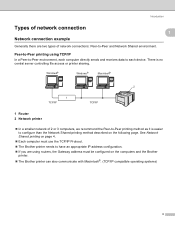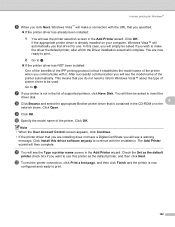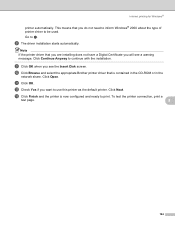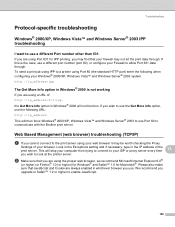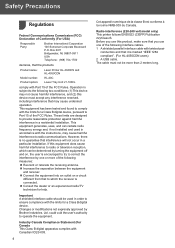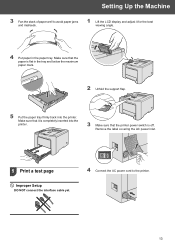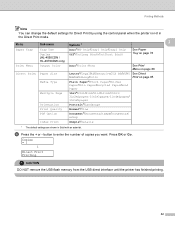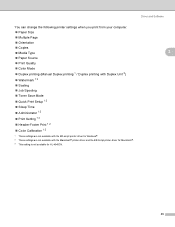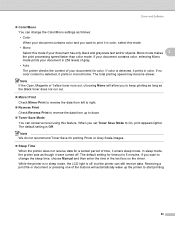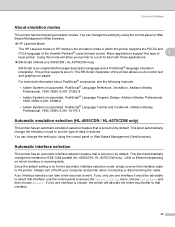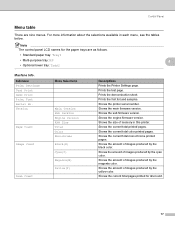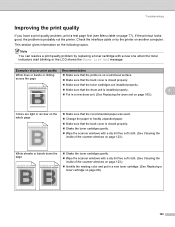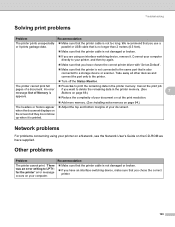Brother International HL 4040CN Support Question
Find answers below for this question about Brother International HL 4040CN - Color Laser Printer.Need a Brother International HL 4040CN manual? We have 3 online manuals for this item!
Question posted by bigspeed58 on June 13th, 2022
Printer Received Data Via Usb But Will Not Print Does Test Page
Do not understand installed drivers connects but won't move the printer if I take USB cable out it says offline restore cable says sending to printer but nothing happens
Current Answers
Answer #1: Posted by SonuKumar on June 13th, 2022 9:18 PM
Please respond to my effort to provide you with the best possible solution by using the "Acceptable Solution" and/or the "Helpful" buttons when the answer has proven to be helpful.
Regards,
Sonu
Your search handyman for all e-support needs!!
Related Brother International HL 4040CN Manual Pages
Similar Questions
Printer Wont Power On
i had a paper jam cleared that and now i get nothing from the printer it wont turn on at all it was...
i had a paper jam cleared that and now i get nothing from the printer it wont turn on at all it was...
(Posted by geraldine69507 11 years ago)
Toner
I have a brother HL 4040CDN color laser and it is telling me I have to have all new color toners alt...
I have a brother HL 4040CDN color laser and it is telling me I have to have all new color toners alt...
(Posted by ministryassistant 11 years ago)
Why Does My Printer Not Receive Data?
The driver and cables are all set but the data light never starts blinking and pages are not printin...
The driver and cables are all set but the data light never starts blinking and pages are not printin...
(Posted by cfolkerts 11 years ago)
Can Not Print A Test Page
My Brother HL 5370DW printer can not print a test pageusing themethod described on page 85 of the pr...
My Brother HL 5370DW printer can not print a test pageusing themethod described on page 85 of the pr...
(Posted by howardmccue 12 years ago)