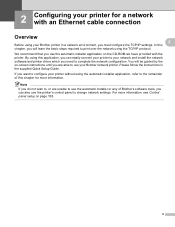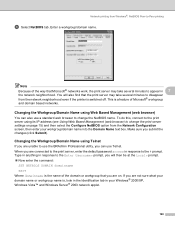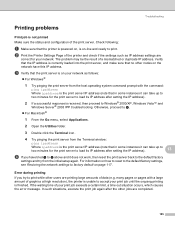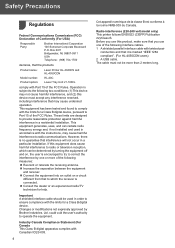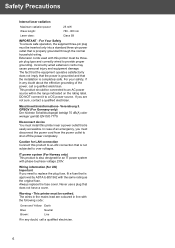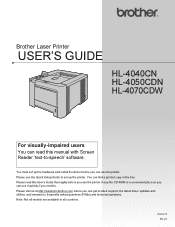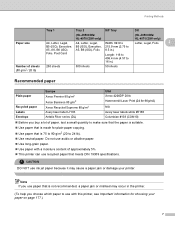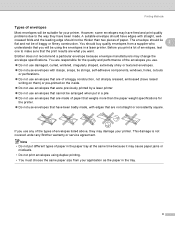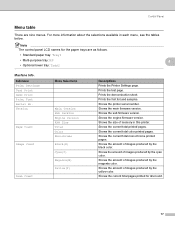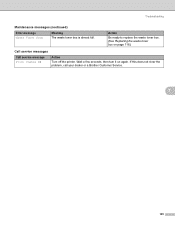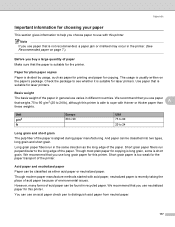Brother International HL 4040CN Support Question
Find answers below for this question about Brother International HL 4040CN - Color Laser Printer.Need a Brother International HL 4040CN manual? We have 3 online manuals for this item!
Question posted by charlene10999 on September 21st, 2011
Print Unable 2a
the printer shows Print Unable 2A
Current Answers
Related Brother International HL 4040CN Manual Pages
Similar Questions
Printer Received Data Via Usb But Will Not Print Does Test Page
Do not understand installed drivers connects but won't move the printer if I take USB cable out it s...
Do not understand installed drivers connects but won't move the printer if I take USB cable out it s...
(Posted by bigspeed58 1 year ago)
How Do I Discover The Ip Address Of A Brother Hl-4040cn Laser Printer?
(Posted by tamiGran 10 years ago)
How To Clear Print Unable 32 From Brother Hl-4070cdw Printer?
(Posted by obiwlizsta 10 years ago)
What Does The Message 'print Unable 2b' Mean?
(Posted by greg40403 11 years ago)
Toner
I have a brother HL 4040CDN color laser and it is telling me I have to have all new color toners alt...
I have a brother HL 4040CDN color laser and it is telling me I have to have all new color toners alt...
(Posted by ministryassistant 11 years ago)