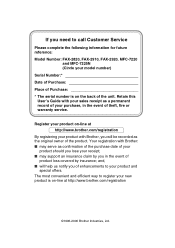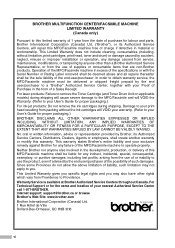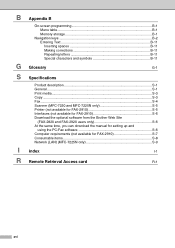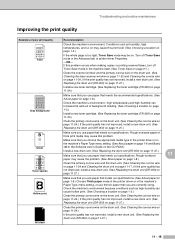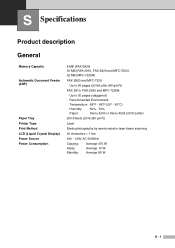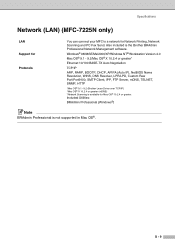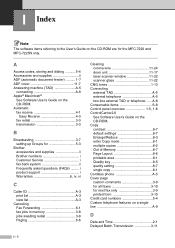Brother International 2820 Support Question
Find answers below for this question about Brother International 2820 - FAX B/W Laser.Need a Brother International 2820 manual? We have 2 online manuals for this item!
Question posted by esd888 on May 17th, 2014
Dcp7040 Self Diagnostic
The person who posted this question about this Brother International product did not include a detailed explanation. Please use the "Request More Information" button to the right if more details would help you to answer this question.
Current Answers
Answer #1: Posted by TechSupport101 on May 17th, 2014 10:00 PM
Hi. The steps to be taken toward the correction of the message in question are fully covered on the pdf doc here
http://support.brother-usa.com/ModelDocuments/Technical/Service%20Updates/SU_F1318.PDF
Related Brother International 2820 Manual Pages
Similar Questions
Self Diagnostic Will Automatically Restart Within 15 Minutes Brother Dcp 7030
self diagnostic will automatically restart within 15 minutes brother dcp 7030
self diagnostic will automatically restart within 15 minutes brother dcp 7030
(Posted by cssharma18 7 years ago)
How To Clear Self Diagnostic Error On Brother 8220
(Posted by chichDu 9 years ago)
Dialing And Ringing On Our Fax Mch
How can I disable the ringing sound and dialing sound when we send FAXs? The machine just started do...
How can I disable the ringing sound and dialing sound when we send FAXs? The machine just started do...
(Posted by rb65711 11 years ago)
How I Stop Self Diagnostic System ?
How I stop Self diagnostic system in this machine, it distrub my work of computer print... and It is...
How I stop Self diagnostic system in this machine, it distrub my work of computer print... and It is...
(Posted by poudelsgp 11 years ago)
Copy Fax To Computer
Can I save a copy of the faxes to my computer. Can't figure out how to do this Thanks
Can I save a copy of the faxes to my computer. Can't figure out how to do this Thanks
(Posted by cvalletta 12 years ago)