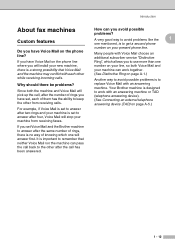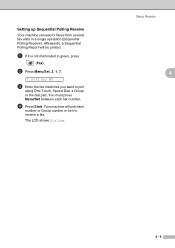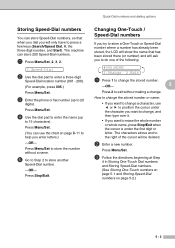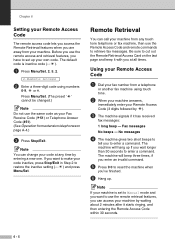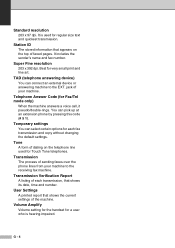Brother International 2820 Support Question
Find answers below for this question about Brother International 2820 - FAX B/W Laser.Need a Brother International 2820 manual? We have 2 online manuals for this item!
Question posted by rb65711 on January 24th, 2013
Dialing And Ringing On Our Fax Mch
How can I disable the ringing sound and dialing sound when we send FAXs? The machine just started doing this...very disruptive.
Current Answers
Related Brother International 2820 Manual Pages
Similar Questions
Brother Intellifax 2820 Wont Fax
Hi I am having problems because my fax machine wont take the papers when im trying to fax. I am havi...
Hi I am having problems because my fax machine wont take the papers when im trying to fax. I am havi...
(Posted by Anonymous-105988 11 years ago)
Copy Fax To Computer
Can I save a copy of the faxes to my computer. Can't figure out how to do this Thanks
Can I save a copy of the faxes to my computer. Can't figure out how to do this Thanks
(Posted by cvalletta 12 years ago)
Fax Machine Comes On Screen When I Try To Print
When I try to print a fax machine comes up on the screen. It wont go away and it just says printing ...
When I try to print a fax machine comes up on the screen. It wont go away and it just says printing ...
(Posted by hurleyusa9 12 years ago)
How To Program Phone Numbers
how would I program a number into the fax machine
how would I program a number into the fax machine
(Posted by charla 14 years ago)