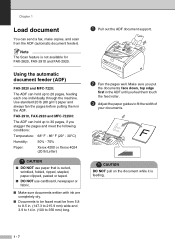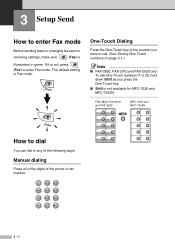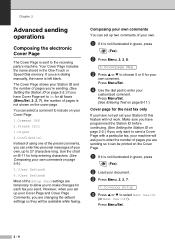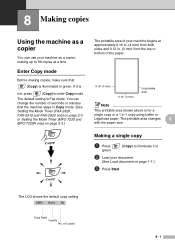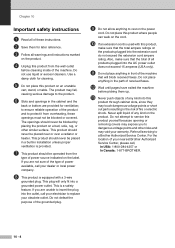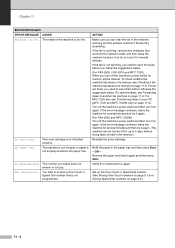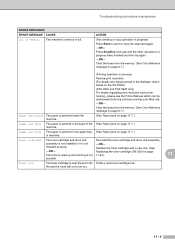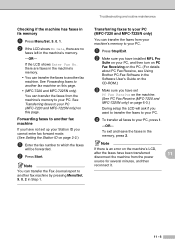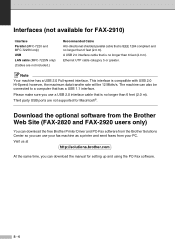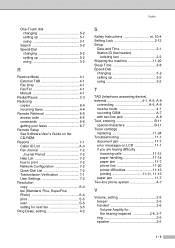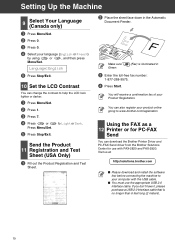Brother International 2820 Support Question
Find answers below for this question about Brother International 2820 - FAX B/W Laser.Need a Brother International 2820 manual? We have 2 online manuals for this item!
Question posted by Anonymous-105988 on April 3rd, 2013
Brother Intellifax 2820 Wont Fax
Hi I am having problems because my fax machine wont take the papers when im trying to fax. I am having to stand right next to it to make sure that it doesnt stop pulling the papers and jam. If anyone can help please let me know!
Thanks
Current Answers
Related Brother International 2820 Manual Pages
Similar Questions
My Brother Mfc J435w Wont Print In Black With New Cartridge Installed
(Posted by Anonymous-107401 11 years ago)
Brother Intellifax 2820
My Brother Intellifax 2820 says to change the drum but I can't find it. Where is it? You referred me...
My Brother Intellifax 2820 says to change the drum but I can't find it. Where is it? You referred me...
(Posted by dispatch42518 12 years ago)
It Says To Replace Drum But I Can't Find It
Brother Intellifax 2820 says to replace the drum but I can't find it. Where is it located?
Brother Intellifax 2820 says to replace the drum but I can't find it. Where is it located?
(Posted by dispatch42518 12 years ago)
How Can I Reduce The Speed On A Brother Intellifax 2440c? Thank You
How can I reduce the speed on a Brother Intellifax 2440C? Thank you
How can I reduce the speed on a Brother Intellifax 2440C? Thank you
(Posted by fix2go 13 years ago)